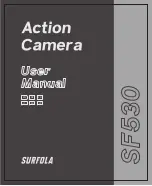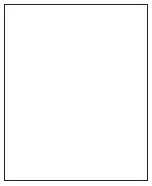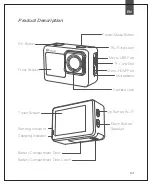EN
05
GETTING STARTED
Charging
To charge, use the included micro-USB cable to connect the camera with a power adapter
or a USB charging port. The camera will automatically turn on when charging. To more
effectively charge the camera, turn it
off. The red charging indicator will stay on when the
camera is charging and turn off when the camera is fully charged.
You can also charge the batteries with the included Surfola action camera battery charger.
Turning the Camera On/Off
Press and hold the power button for 2 seconds to turn the camera on/off.
Using a Micro SD Card
The camera does not include internal storage and requires a U3 Micro SD card (Max 128GB
supported) to function. Use a high-quality, branded card for maximum reliability. Insert a
micro SD card and format it (format option is in the camera's system settings) to prepare
the card for use. Formatting will permanently erase any data on the micro SD card.
Summary of Contents for SF530
Page 1: ...DE FR EN ES JP IT...
Page 2: ......
Page 4: ......
Page 5: ...English 1 10 Detusch 11 16 Fran ais 17 22 Italiano 23 28 Espa ol 29 34 35 40 Contents...
Page 6: ...01...
Page 7: ...02...
Page 40: ...JP 35 USB USB 2 SD U3 16 128GB SD SD SD SD...
Page 41: ...JP 36 OK 3 Wi Fi MODE Normal 4K30...
Page 43: ...JP 38 Single Burst Self Time LongExp Wi Fi Photo P Timelapse 7 7 00 00 02 00 00 03 00 00 47 OK...
Page 44: ...JP 39 iSmart DV2 1 App Store iOS 7 1 Google Play Android 4 3 iSmart DV2 2 QR iSmart DV2 1...
Page 46: ......
Page 47: ...Version 3 0...