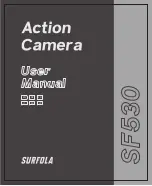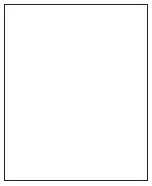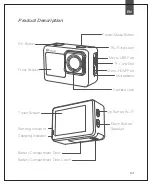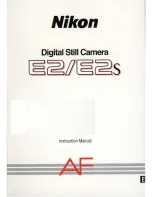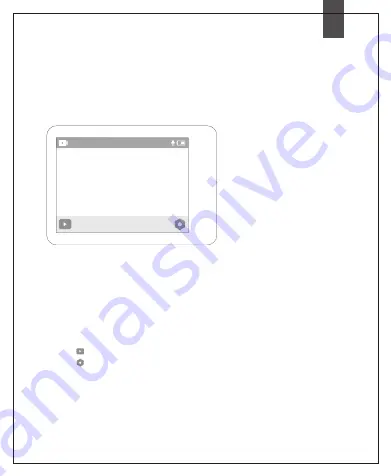
EN
06
OPERATING THE CAMERA
Camera Modes
Video Mode
After turning on, the camera will enter video mode automatically.
• Press the OK button to start or stop recording.
• Press the DOWN button to turn on/off the audio recording. You can choose the
microphone type in the system settings when you use the external microphone.
• Press and hold the DOWN button for 3 seconds to switch between the front and rear
screen.
• Press the UP button to turn on/off the Wi-Fi.
• Press the MODE button to cycle through video, photo, playback, video settings and
photo settings modes. You can also swipe left or right on the screen to switch modes.
• Touch icon to enter playback mode.
• Touch icon to enter video and system settings.
• Swipe up on the screen to select different video recording modes: Normal, Loop
Recording, Time-lapse, Slow Motion, Fast Motion.
Normal
4K30
Summary of Contents for SF530
Page 1: ...DE FR EN ES JP IT...
Page 2: ......
Page 4: ......
Page 5: ...English 1 10 Detusch 11 16 Fran ais 17 22 Italiano 23 28 Espa ol 29 34 35 40 Contents...
Page 6: ...01...
Page 7: ...02...
Page 40: ...JP 35 USB USB 2 SD U3 16 128GB SD SD SD SD...
Page 41: ...JP 36 OK 3 Wi Fi MODE Normal 4K30...
Page 43: ...JP 38 Single Burst Self Time LongExp Wi Fi Photo P Timelapse 7 7 00 00 02 00 00 03 00 00 47 OK...
Page 44: ...JP 39 iSmart DV2 1 App Store iOS 7 1 Google Play Android 4 3 iSmart DV2 2 QR iSmart DV2 1...
Page 46: ......
Page 47: ...Version 3 0...