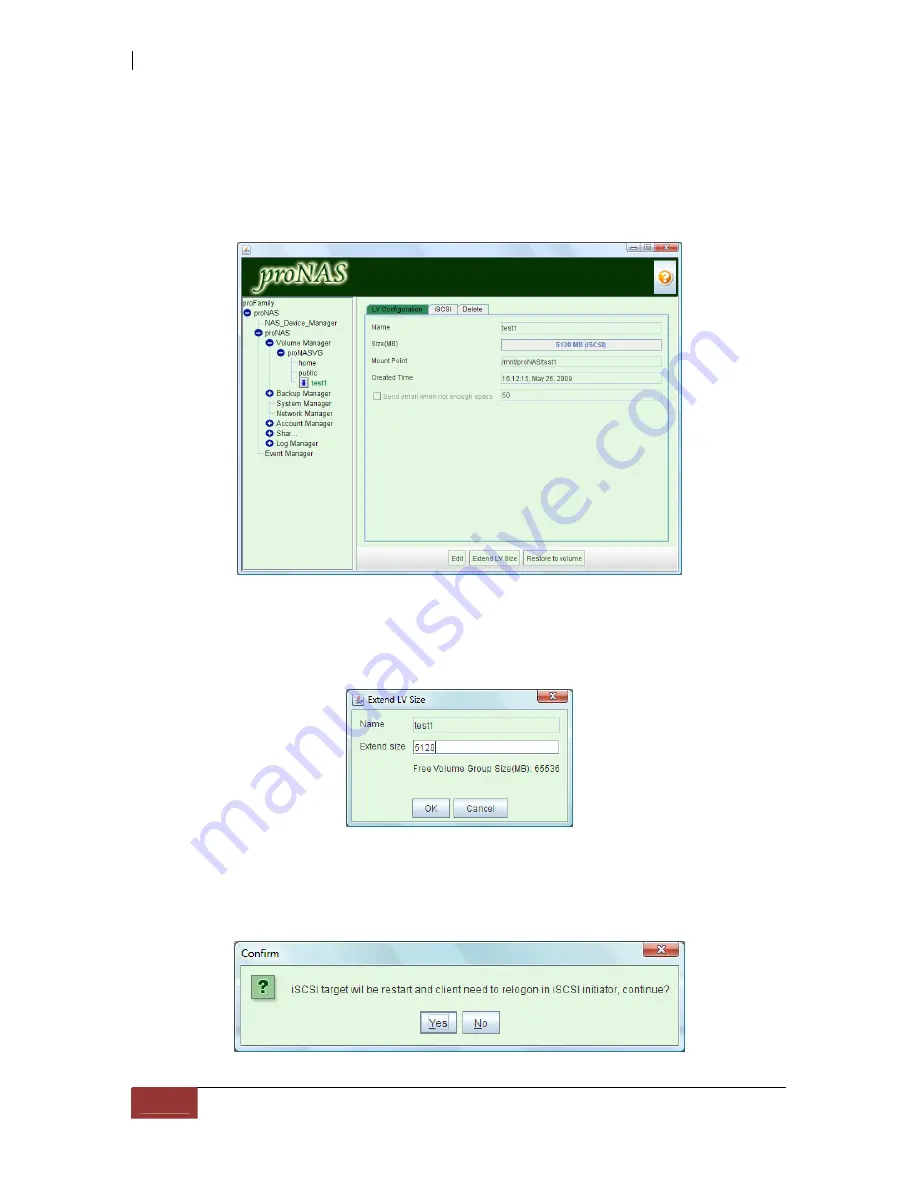
8.1.5.4 Extending iSCSI Logical Volume Size
The capacity of iSCSI volume can be extended to allow more data to be stored.
To extend iSCSI volume capacity:
1. Select the iSCSI volume. Click “Extend LV Size”.
2. Enter the additional capacity for the volume in the Extend size box. Note that you cannot
exceed the free/available size from the volume group. Click “OK”.
3. A Confirm message box will be displayed. The iSCSI target will be restarted during volume
capacity extension and iSCSI initiator(s) need to re-logon/reconnect. Select “Yes” to continue.
Summary of Contents for TRITON 16Ni
Page 1: ...SurfRAID TRITON 16Ni User s Guide Revision 1 1...
Page 40: ......
Page 41: ......
Page 42: ......
Page 43: ......
Page 67: ...5 3 7 Stop Volume Check Use this option to stop current running Check Volume Set process...
Page 111: ...4 Verify the new LV size...
Page 135: ...4 The iSCSI logical volume capacity is extended...
Page 236: ...2 Select Set LAN Configuration and press Enter key 3 Setup LAN Configuration...
Page 247: ......
















































