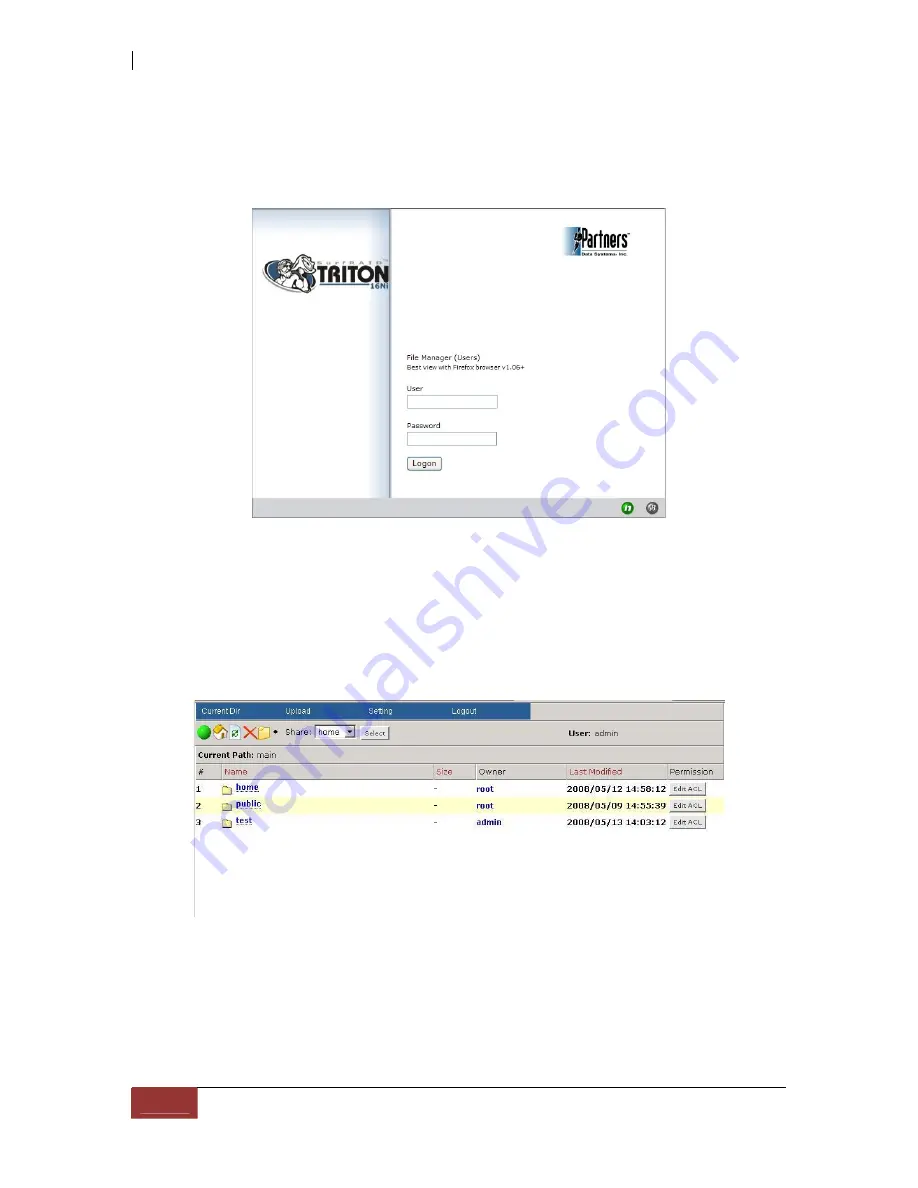
9.2 Logon to File Manager
Enter the username and password to pass authentication.
The first Screen of File Manager will display and help users to understand the possible options and to
perform file management. There are 4 Main Menus in the File Manager screen: CurrentDir, Upload,
Setting, and Logout. There are also short-cut icons below the main menu, like Main, Home, Reload
Page, Delete Current Folder, and Create New Folder.
Summary of Contents for TRITON 16Ni
Page 1: ...SurfRAID TRITON 16Ni User s Guide Revision 1 1...
Page 40: ......
Page 41: ......
Page 42: ......
Page 43: ......
Page 67: ...5 3 7 Stop Volume Check Use this option to stop current running Check Volume Set process...
Page 111: ...4 Verify the new LV size...
Page 135: ...4 The iSCSI logical volume capacity is extended...
Page 236: ...2 Select Set LAN Configuration and press Enter key 3 Setup LAN Configuration...
Page 247: ......
















































