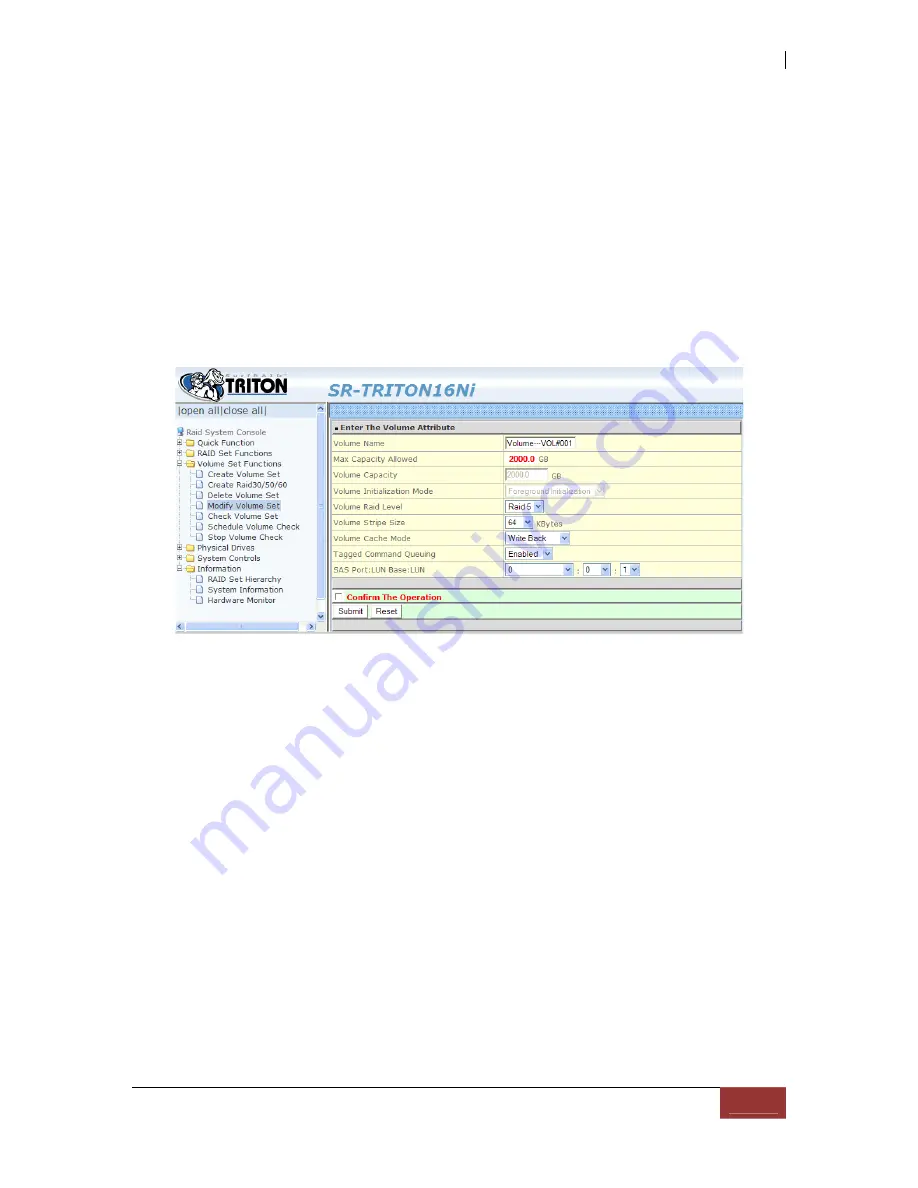
5.3.4 Modify Volume Set
Use this function to modify Volume Set configuration.
To modify the attributes of a Volume Set:
1. Click on the
Modify Volume Set
link.
2. Click on from the list the Volume Set you want to modify. Click on the
Submit
button.
The following screen appears.
To modify Volume Set attribute values, select an attribute item and click on the attribute value. After
completing the modification, Click on the
Confirm The Operation
option and click on the
Submit
button to save the changes.
Summary of Contents for TRITON 16Ni
Page 1: ...SurfRAID TRITON 16Ni User s Guide Revision 1 1...
Page 40: ......
Page 41: ......
Page 42: ......
Page 43: ......
Page 67: ...5 3 7 Stop Volume Check Use this option to stop current running Check Volume Set process...
Page 111: ...4 Verify the new LV size...
Page 135: ...4 The iSCSI logical volume capacity is extended...
Page 236: ...2 Select Set LAN Configuration and press Enter key 3 Setup LAN Configuration...
Page 247: ......
















































