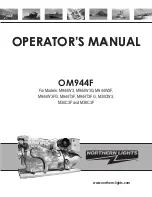6.2 Upgrading the Internal RAID Controller’s Firmware
Upgrading Firmware Using Flash Programming Utility
Since the internal RAID controller’s controller features flash firmware, it is not necessary to change the
hardware flash chip in order to upgrade the controller firmware. User can simply re-program the old
firmware through the RS-232 port or using the embedded web browser-based internal RAID Controller
Manager.
Downtime is required for the update to complete and must be performed using the
SR-TRITON16Ni proNAS operating system “Shutdown” function.
Latest releases of the firmware
are available in the form of compressed file. The latest firmware zip file is available at the Partner
Data Systems support web site, http://www.partnersdata.com/cgi-bin/support and will contain
the following files:
XXXX-VVV-BOOT.BIN
Firmware Binary (where “XXXX” refers to the model name,
“VVV” refers to the BOOT.BIN firmware version)
XXXX-VVV.BIN
Firmware Binary (where “XXXX” refers to the model name and
“VVV” refers to the firmware version)
XXXX-Expander-VVVV.bin
Firmware Binary (where “XXXX” refers to the model name and
“VVVV” refers to the firmware version). Serial only upgrade, see README.txt for details.
XXXX-mfgdata-VVVV.rom
Firmware ROM (where “XXXX” refers to the model name and
“VVVV” refers to the firmware version). Serial only upgrade, see README.txt for details.
XXXXXXXX.i71
Firmware File for the SR-TRITON16Ni Mother board IPMI (BMC). See User Guide
Appendix for upgrade steps.
README.TXT
Contains the history information of the firmware change. Read this file first before
upgrading the firmware.
These files must be extracted from the compressed file and copied to one directory in the host
computer.
Establishing the Connection for the RS-232
The firmware can be downloaded to the internal RAID controller by using an ANSI/VT-100
compatible terminal emulation program or web browser-based internal RAID Controller Manager
remote management page.
With terminal emulation program, you must complete the appropriate installation and configuration
procedure before proceeding with the firmware upgrade. Whichever terminal emulation program is
used must support the ZMODEM file transfer protocol.
Web browser-based internal RAID Controller Manager can be used to update the firmware. A web
browser must have been setup before proceeding with the firmware upgrade.
Summary of Contents for TRITON 16Ni
Page 1: ...SurfRAID TRITON 16Ni User s Guide Revision 1 1...
Page 40: ......
Page 41: ......
Page 42: ......
Page 43: ......
Page 67: ...5 3 7 Stop Volume Check Use this option to stop current running Check Volume Set process...
Page 111: ...4 Verify the new LV size...
Page 135: ...4 The iSCSI logical volume capacity is extended...
Page 236: ...2 Select Set LAN Configuration and press Enter key 3 Setup LAN Configuration...
Page 247: ......