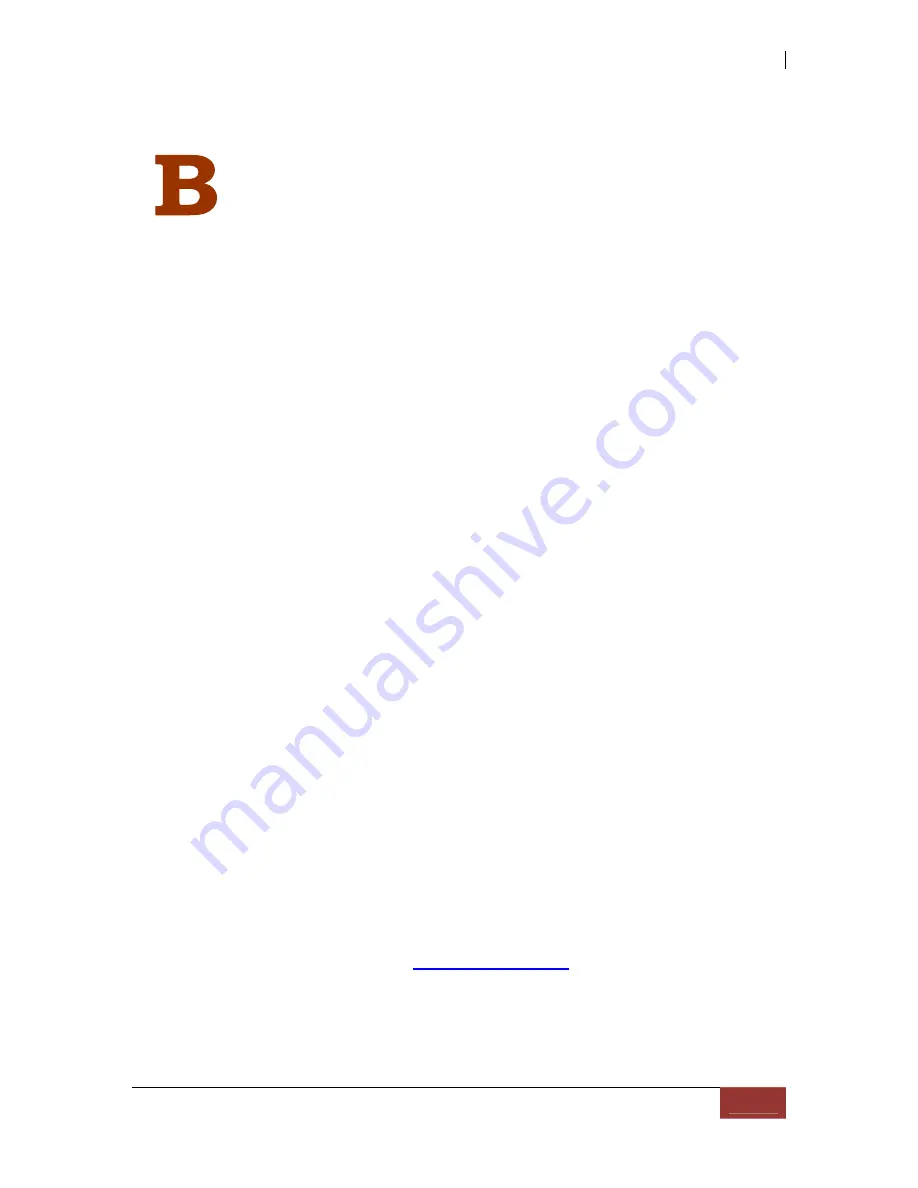
Before You Begin
efore going through this User Guide, you should read and focus on the following safety
guidelines. To provide reasonable protection against any harm on the part of the user
and to obtain maximum performance, user is advised to be aware of the following
safety guidelines particularly in handling hardware components:
Upon receiving of the product:
Place the product in its proper location.
To avoid unnecessary dropping of subsystem, make sure that somebody available to help
with moving of the subsystem.
Subsystem should be handled with care to avoid dropping that may cause damage to the
product. Always use the correct lifting procedures.
Upon installing of the product:
Ambient temperature is very important for the installation site. It must not exceed 30°C. Due
to seasonal climate changes; regulate the installation site temperature making it not to exceed
the allowed ambient temperature.
Before plugging-in any power cords, cables and connectors, make sure that the power
switches are turned off. Disconnect first any power connection if the power supply module is
being removed from the enclosure.
Outlets must be accessible to the equipment.
All external connections should be made using shielded cables and as much as possible
should not be performed by bare hand. Using anti-static hand gloves is recommended.
In installing each component, secure all the mounting screws and locks. Make sure that all
screws are fully tightened. Follow correctly all the listed procedures in this manual for reliable
performance.
Controller Configuration
The
SR-TRITON16Ni
subsystem supports a
single RAID controller and motherboard
configuration
. Please contact Partners Data systems for higher available configurations
using the SR-TRITON16Ni.
Packaging, Shipment and Delivery
Before removing the subsystem from the shipping carton, you should visually inspect the
physical condition of the shipping carton.
Unpack and verify that the contents of the shipping carton are complete and in good condition.
Exterior damage to the shipping carton may indicate that the contents of the carton are
damaged.
If any damage is found, do not remove the components; please contact your Partners Data
Systems’ account manager or tech support personnel for further instructions.
Partners Data Systems
3663 Via Mercado
La Mesa, CA. 91941
800-550-3005
www.partnersdata.com
support@partnersdata.com
Summary of Contents for TRITON 16Ni
Page 1: ...SurfRAID TRITON 16Ni User s Guide Revision 1 1...
Page 40: ......
Page 41: ......
Page 42: ......
Page 43: ......
Page 67: ...5 3 7 Stop Volume Check Use this option to stop current running Check Volume Set process...
Page 111: ...4 Verify the new LV size...
Page 135: ...4 The iSCSI logical volume capacity is extended...
Page 236: ...2 Select Set LAN Configuration and press Enter key 3 Setup LAN Configuration...
Page 247: ......










































