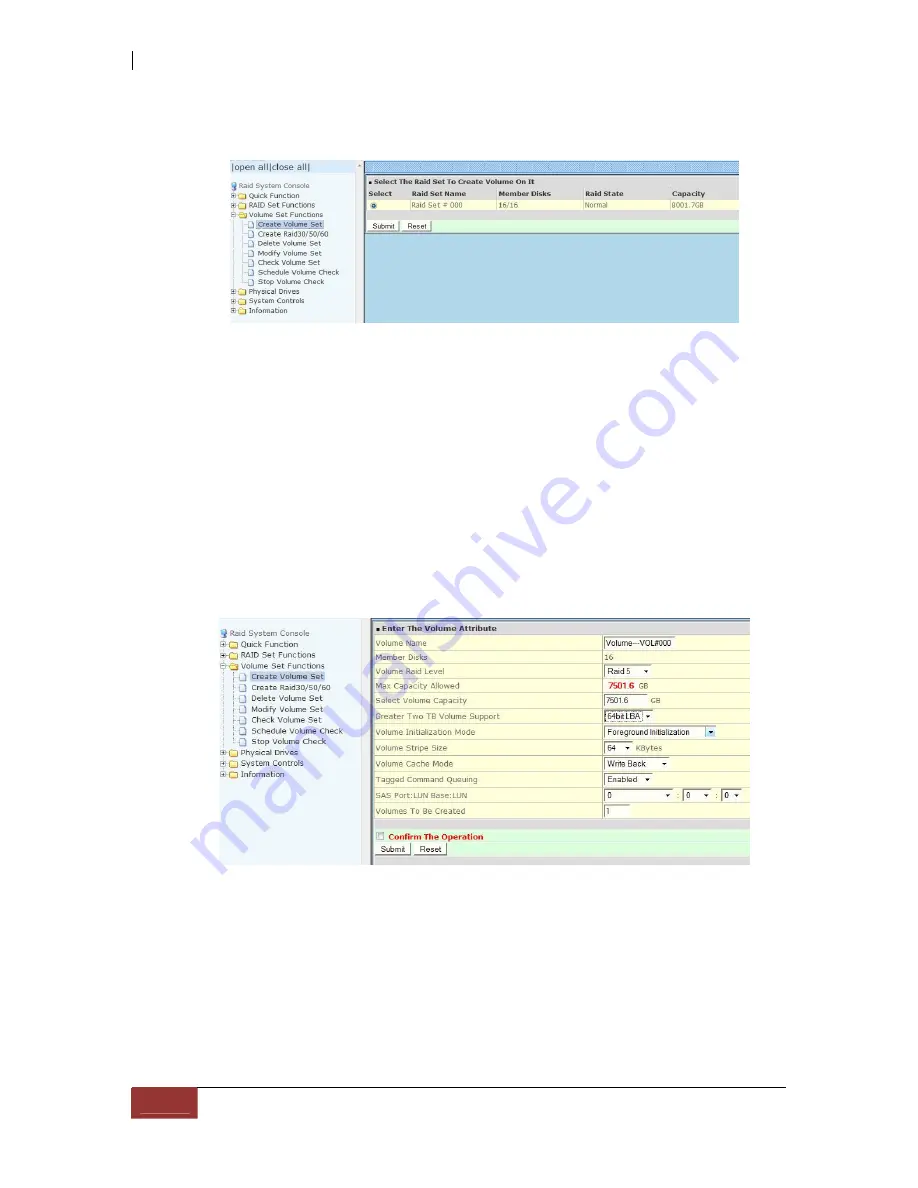
c. The Raid Set Name which you created before is automatically selected. Click “Submit”
button.
Configure the Volume Raid Level you want. To create a single Volume Set with
over 2TB capacity, select “64bit LBA” in Greater Two TB Volume Support.
You
must
c
reate the 1
st
Volume Set
a 200GB RAID1 to be used for the proNASVG
volume group
. For higher availability and heavier IO environments it is
recommended to create a separate 2 disk RAID set and RAID 1 volume set for the
proNASVG volume group.
Volumes Sets mapped to internal RAID controller
host port 0 will be by the proNAS operating system. Volumes Sets mapped to
the internal RAID controller host port 1 will not be seen by the proNAS
operating system. Volumes mapped to host channel 1 are used for direct
connect SAS SCSI block device and available via the external SAS port on the
rear of the 16Ni chassis.
d. Click “Confirm The Operation” and click on “Submit” button. The Volume Set will be
created and initialize in Foreground or Background mode. When the Volume Set
initialization is completed, reboot the SR-TRITON16Ni system. Repeat the Create Volume
Set steps to create the proNAS or direct connect raw SCSI block device data volumes.
Summary of Contents for TRITON 16Ni
Page 1: ...SurfRAID TRITON 16Ni User s Guide Revision 1 1...
Page 40: ......
Page 41: ......
Page 42: ......
Page 43: ......
Page 67: ...5 3 7 Stop Volume Check Use this option to stop current running Check Volume Set process...
Page 111: ...4 Verify the new LV size...
Page 135: ...4 The iSCSI logical volume capacity is extended...
Page 236: ...2 Select Set LAN Configuration and press Enter key 3 Setup LAN Configuration...
Page 247: ......
















































