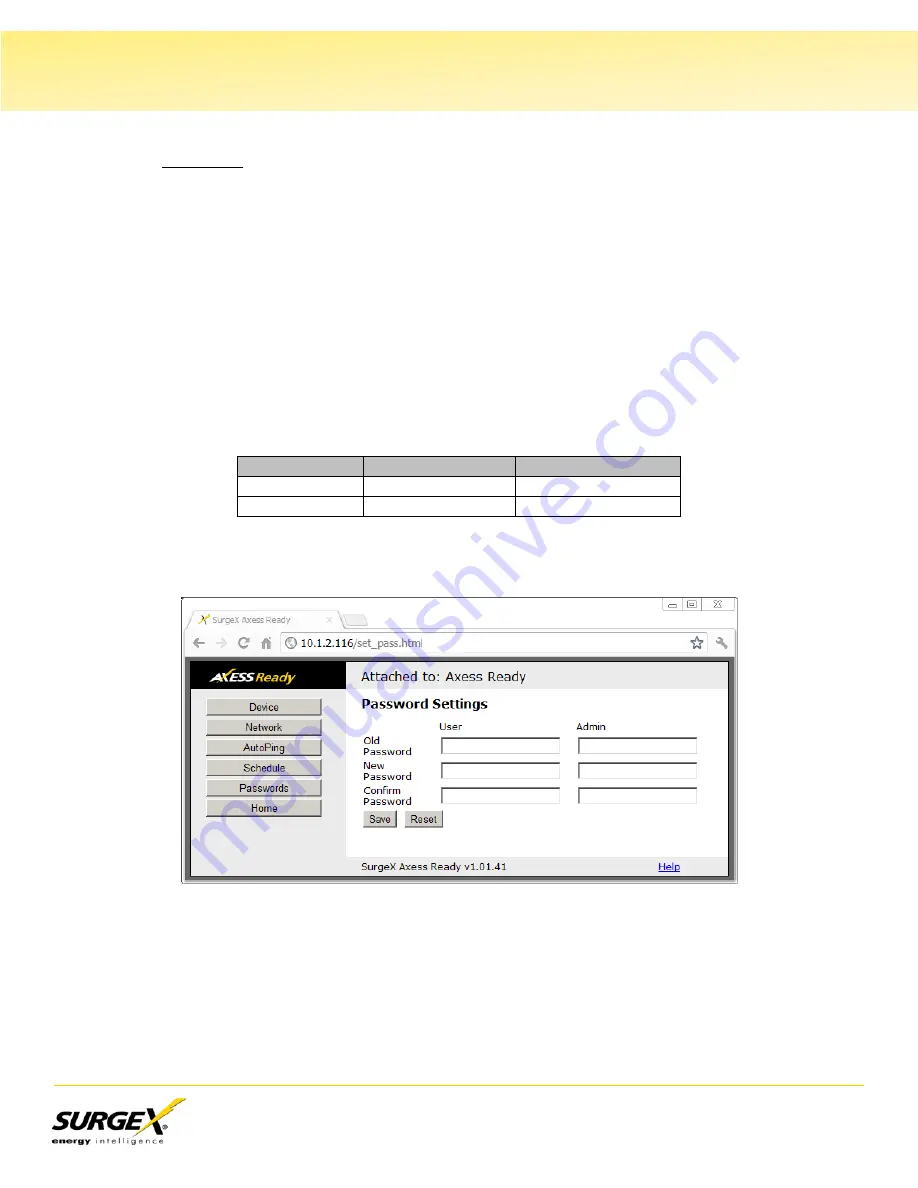
SA-82-AR / XF2-AR User Manual
Page 14
V. Web Server
(Continued)
Passwords
Two passwords are used by the AR. The User password allows control of the AC
receptacle state, but provides no access to Setup functions. The Administrator password
allows full control and setup of the AR.
Passwords may be up to 20 characters long, and are case sensitive.
•
Old Password: Enter the password currently in use.
•
New Password: Enter the new password to be used.
•
Confirm Password: Enter the new password to be used again.
Default credentials:
Role
Username (fixed)
Password (user set)
Administrator
admin
admin
User
user
user












































