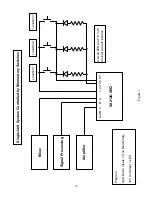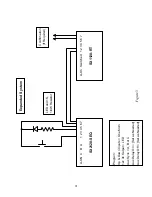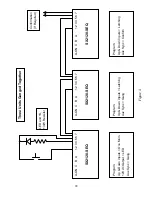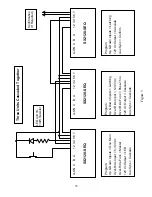12
select C as the Aux Sync and set this delay time to be longer than the
delay that you set for Main Bank C On.
Aux Delay Off
Set the delay time in seconds for the auxiliary relay opening. This
delay time begins with the same internal trigger as the bank selected
in Aux Sync. For example, if you wanted a forth bank to power on
first and off last, you should select A as the Aux Sync and set this
delay time to be longer than the delay that you set for Main Bank A
Off; or if you wanted a forth bank to power on last and off first, you
should select C as the Aux Sync and set this delay time to be shorter
than the delay that you set for Main Bank C Off (the Aux Delay Off
can be set to zero in this case).
5.5
Front Panel Push Button
The front panel push button allows the unit to be powered up or powered down from the front
panel. There is one menu item associated with the push button which allows it to be disabled or
to operate only after a one second delay. The delay option prevents the unit inadvertently
powering on or off if the push button is accidentally touched. Note that the push button cannot be
used in conjunction with applied voltage or latching type remote control inputs.
Fr. Panel Button
Select “Enable” for normal operation, “Delay” to operate only after a
one-second delay, and “Disable” to prevent operation from the front
panel.
5.6
Out-of-Range AC Voltage Shut Down
The SX2120-SEQ has built-in line voltage monitoring and out-of-range shut down. The default
limits are 90V at the low end and 150V at the high end, and the shut down sequence begins if the
line voltage remains outside the set limits for 2 seconds or more. These limits are adjusted by
using two menu items, with the low limit adjustable from 90V to 110V and the high limit
adjustable from 130V to 150V. If the unit has shut down due to an out-of-range line voltage and
the line voltage subsequently returns to normal, the power up sequence will only resume if the
Power Fail Restore option (section 5.8) has been set to “Enable”.
Low-V Shut Down
Set the low voltage shut down limit from 90V to 110V
High-V Shut Down
Set the high voltage shut down limit from 130V to 150V
5.7
Self-Test Failure Shut Down
The SX2120-SEQ circuitry has integral self-monitoring which tells the microprocessor that the
surge protection is on-line and operating within specification. This menu item allows an option
to be selected so that the unit will begin the power down sequence should the self-test ever fail.
Self-Test Sh Dwn
Select “Disable” if you do not want the shut down feature and
“Enable” if you do want this feature.