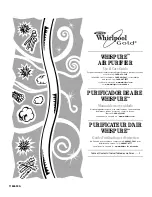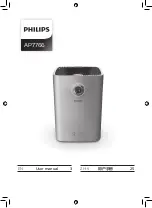3. “
TIMER
” BUTTON:
1) By pressing this button, the purifier can be timed to operate for
intervals of 2 hours, 4 hours and 8 hours, stopping automatically
when the selected operating time has elapsed.
2) Press this button (Timer) to select the required operating time. A
warning light automatically indicates the remaining operating time.
3) To select the continuous operating mode, press the button
repeatedly until the indicator light goes off.
Important Note
: When the unit is not in use, switch it off and unplug it.
INSTALLING & REMOVING FILTERS
FILTER REPLACE INDICATOR
If the POWER light begins to flicker continuously, it is time to replace the filter. Replace the filter
according to the directions then press the POWER/UV-C button and hold it for 5 seconds to restart the
system. The light will stop flickering.
*Combination Filter will last approximately 12 months. Change more frequently for optimal
performance.
1.
Open the front cover from the top.
2.
Remove the combination filter by pulling the two strips on either side.
3.
Insert new Combination Filter into the unit. Consult the strips on the filter for correct installation
direction.
4.
Reattach the extra Pre-filter to the Combination Filter.
5.
Reattach the Front Cover of the unit and securely latch into place.
6.
Press and hold POWER/UV-C Button for 5 seconds to reset the Filter Change Indicator.