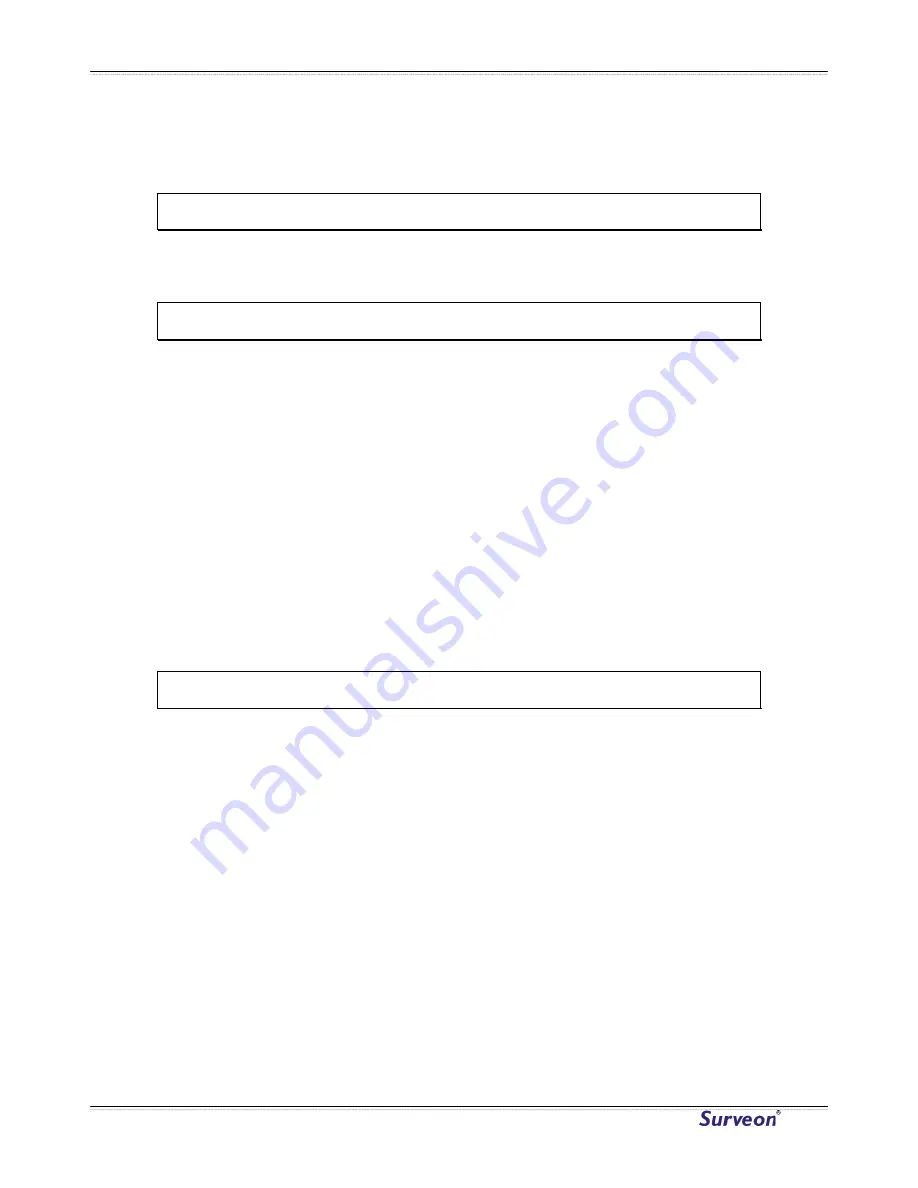
www.surveon.com
8
Surveon CAM3365
Chapter
3.
Troubleshooting
3.1.
Checking Firmware Version
Connect to the camera through a web browser. Firmware version information
will be under System > System Status > Firmware version.
3.2.
Upgrading Firmware
Upgrading with a firmware file on a PC:
1.
Power ON the device.
2.
Connect to the camera through a web browser and go to System >
Firmware Upgrade
3.
Choose “Specify the firmware to upgrade”. Click Browse…and locate
the file 3365fw.
4.
The LED will flash amber during the firmware upgrading. The camera
will start reboot after firmware upgrade completed.
5.
When the LED indicator turns green, the firmware is upgraded
successfully.
3.3.
Emergency Recovery Procedure
If the status LED shows steady amber for over 1 minute, the camera will
become unresponsive and the upgrade process may have failed. Please
contact with your reseller or Surveon technical support at
support@surveontech.com.



































