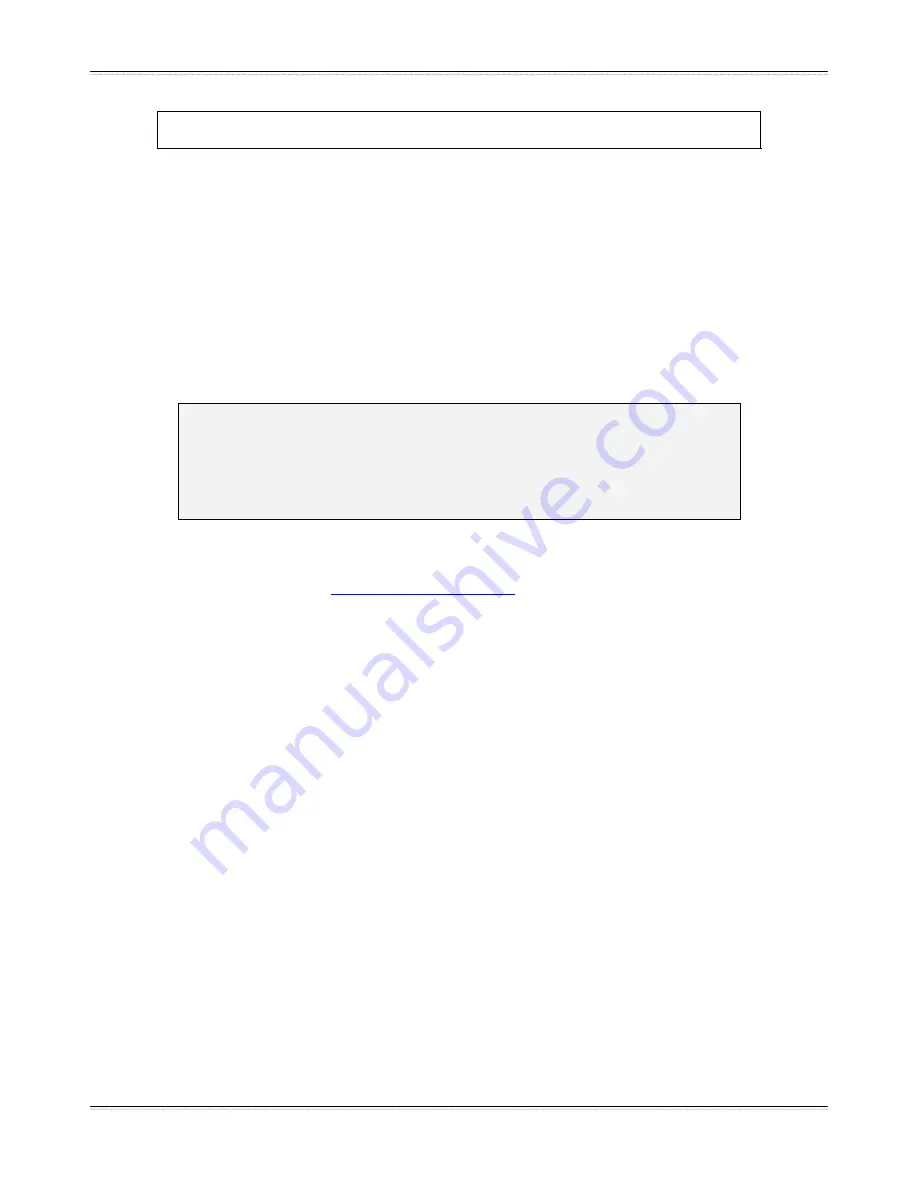
9
Surveon Network Camera Hardware Manual
3.4.
Resetting to Factory Default Settings
To reset the device to the factory default settings:
1.
Make sure the device is in operation mode.
2.
Using a needle or similar object to press and hold the Reset button
until the camera restarts (about 2 seconds). The status LED will change
to amber during startup.
3.
When the Status Indicator changes to back to Green (which may take
up to 1 minute), the process is complete. The default IP address is
192.168.88.10 if not assigned by a DHCP server.
Note:
Resetting to the factory default settings using the Reset button will
cause all parameters (including the IP address) to be reset. To reset
the unit without changing parameters, disconnect and reconnect the
power adapter.
To check for updated information on your camera, or for any other questions,
please refer to http://www.surveontech.com/support/faq.asp or contact
technical support at
support@surveontech.com
.



































