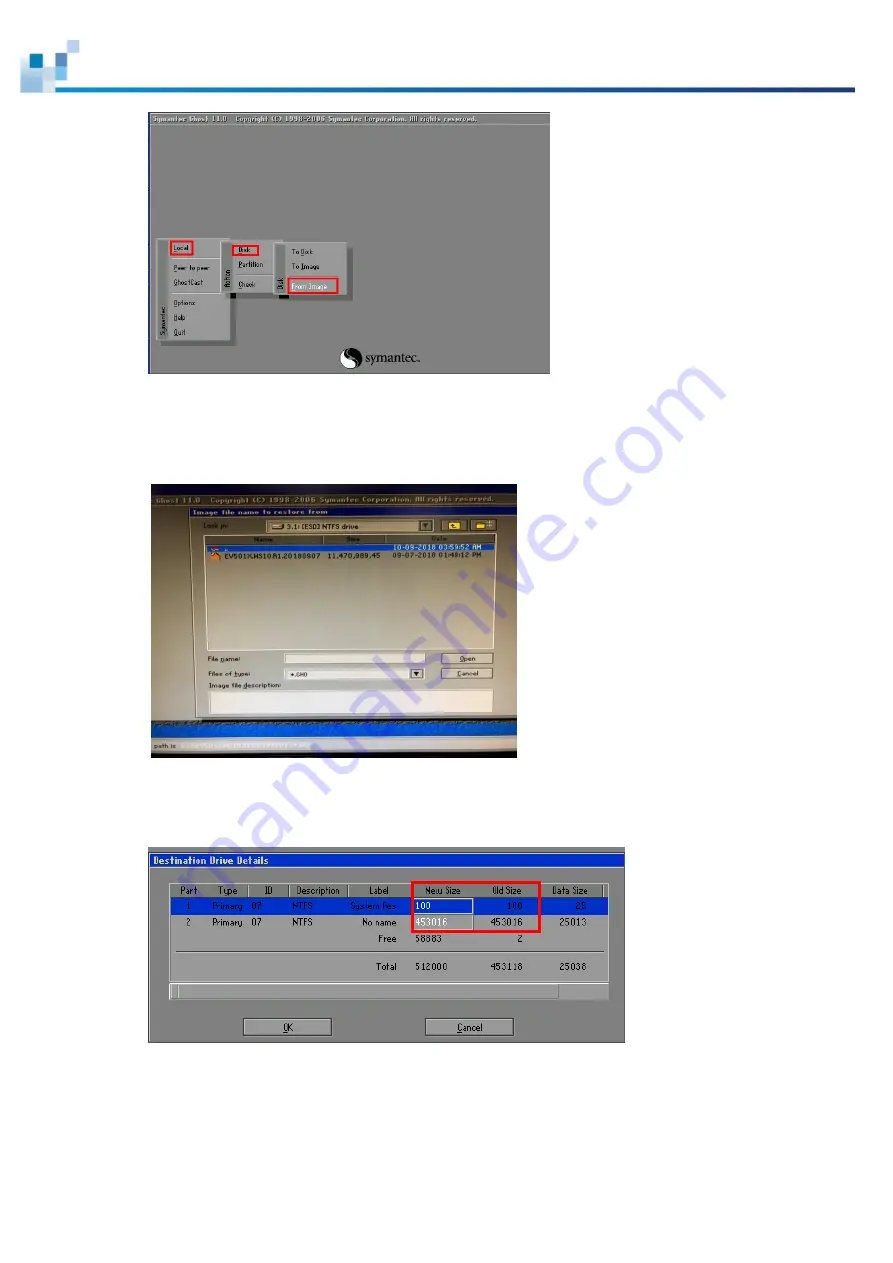Reviews:
No comments
Related manuals for EonServ 5000 Series

CM520-86EG
Brand: Caimore Pages: 79

FS-8704-14
Brand: SMC Sierra Monitor Pages: 42

3G25W-R
Brand: NetComm Pages: 69

MediaFlex NG
Brand: Ruckus Wireless Pages: 2

RNX-N150RT
Brand: Rosewill Pages: 10

Y-DISK
Brand: PARYA Pages: 6

S9700-23D
Brand: UfiSpace Pages: 32

Aegis Bio 3.0
Brand: Apricorn Pages: 4

BiPAC 7301VGP
Brand: Billion Pages: 120

DB2 9
Brand: IBM Pages: 51

STFS500400
Brand: LaCie Pages: 26

BX600 S2
Brand: PRIMERGY Pages: 87

IE-SW-VL09T-6TX-3SC
Brand: Weidmuller Pages: 14

DBCA-203240
Brand: IBM Pages: 190

LN1000 - RELEASE NOTES 8-27-2010
Brand: Juniper Pages: 64

na8300
Brand: Aztech Pages: 13

datAshur Pro
Brand: iStorage Pages: 23

cm4008
Brand: Opengear Pages: 4