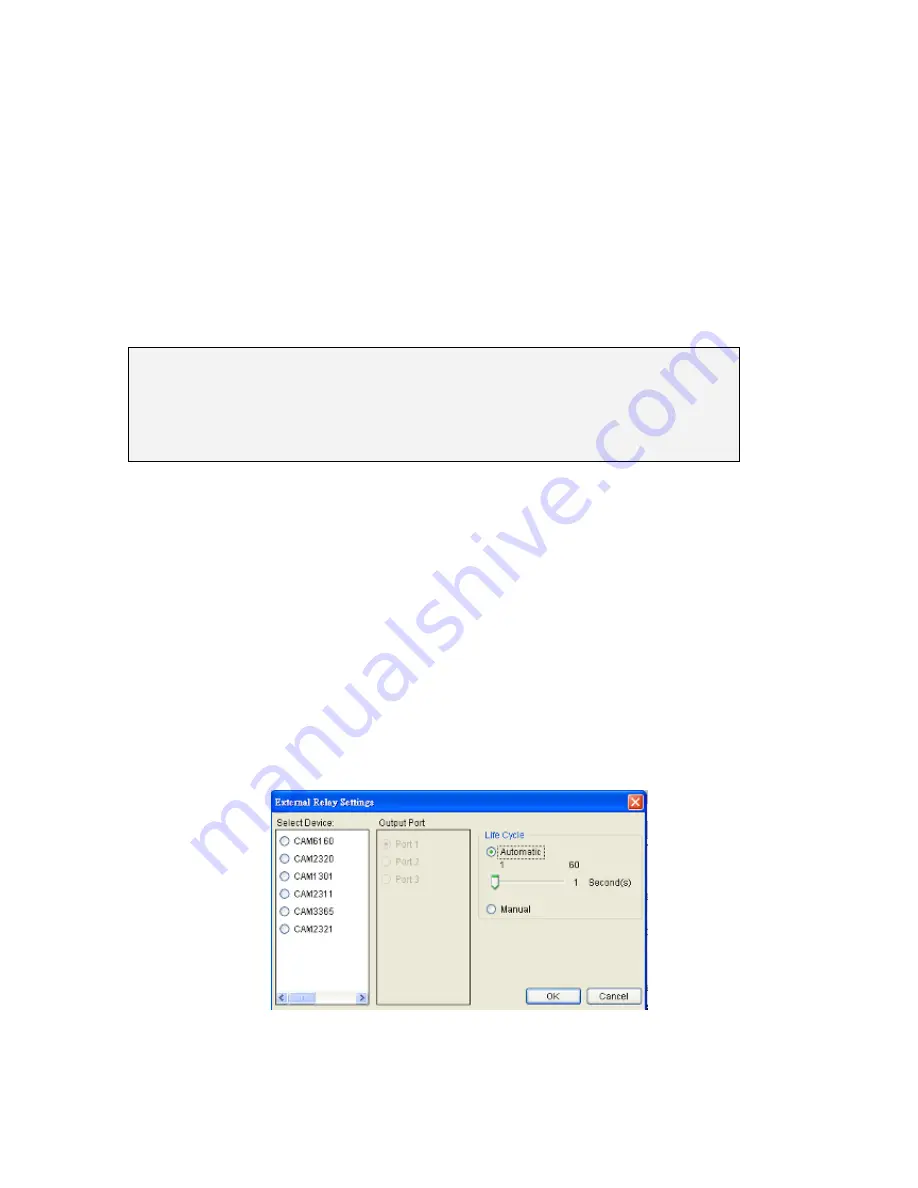
181
1.
In the
Contact Number
field, enter the phone numbers that will receive
SMS notifications. Be sure to include the area code, e.g., “86”, in front
of phone numbers. Use commas, “,” to separate individual phone
numbers.
2.
Use the slider bar to select a delay between the occurrence of an event
and SMS message delivery.
3.
(Optional)
If a SIM PIN is required, enter the PIN code in the
PIN
field.
Note that applying incorrect PIN code may disable your SIM card.
Note:
To change the PIN code, remove the SIM card from your GSM modem. Use a
cell phone to change the PIN code and then re -install SIM card into the GSM modem.
Changing PIN codes is not recommended because a configuration failure may disable
your SIM card.
4.
In the
SMS Content
field, type a simple description to include in the
outgoing SMS messages
5.
(Optional)
Click
Test
to send a test message to the phone numbers listed.
6.
Click the
Apply
button to apply the changes.
7.
Click the
OK
button to exit
SMS settings.
Relay Output
When the alarm is triggered, a signal will be relayed to an external source such
as a light switch, siren, or other external link. Clicking on the
Action
button
brings up the
External Relay Settings
menu. In this menu:
1.
Choose a camera from list.
2.
Select an output port to relay to.
















































