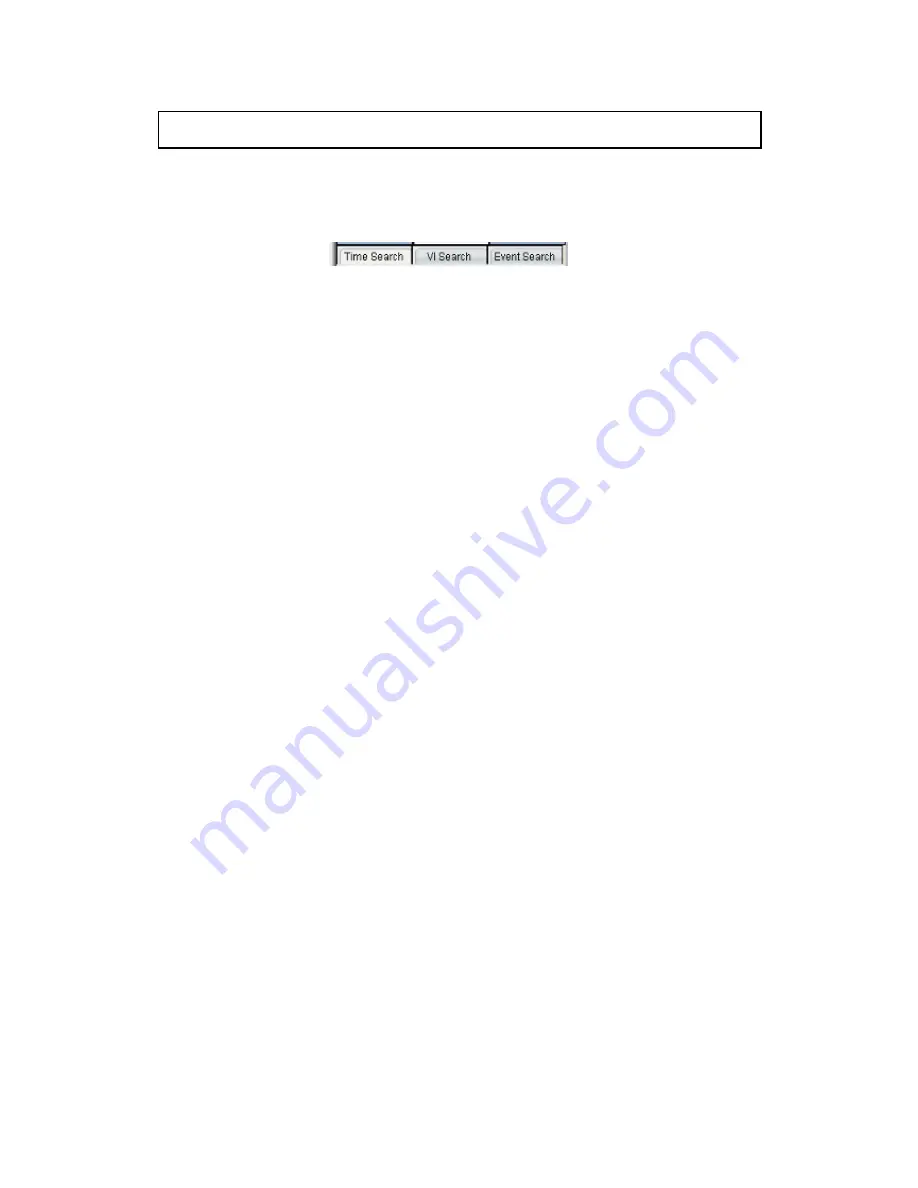
226
11.4. Event Search
An event search involves searching for multiple tagged events over one more
cameras. To access Event search, click the
Event Search
tab in the
Playback
context.
11.4.1. Creating an Event Search
Time Selection
There are two types of time selections that can be made: Recent Time and
Specified Time.
Recent Time
To perform a recent time search, click the
Recent
option in the time selection
box. Choose one of the simple time choices to perform playback/search from
that time period.
Specified Time
A specified time search can be selected by choosing the
Specify Time
option
from the time selection box, and involves defining a time and date for the
playback/search.
Using the calendar select a date for search/playback. For an event search,
multiple dates can be selected by clicking on the calendar and dragging the
cursor to select multiple dates. Multiple areas can be selected by pressing the
control
key and selecting additional dates.
Once a date or dates are selected, clicking on the boxes will allow you to
specify a specific period to search/playback in 10 minute increments.
















































