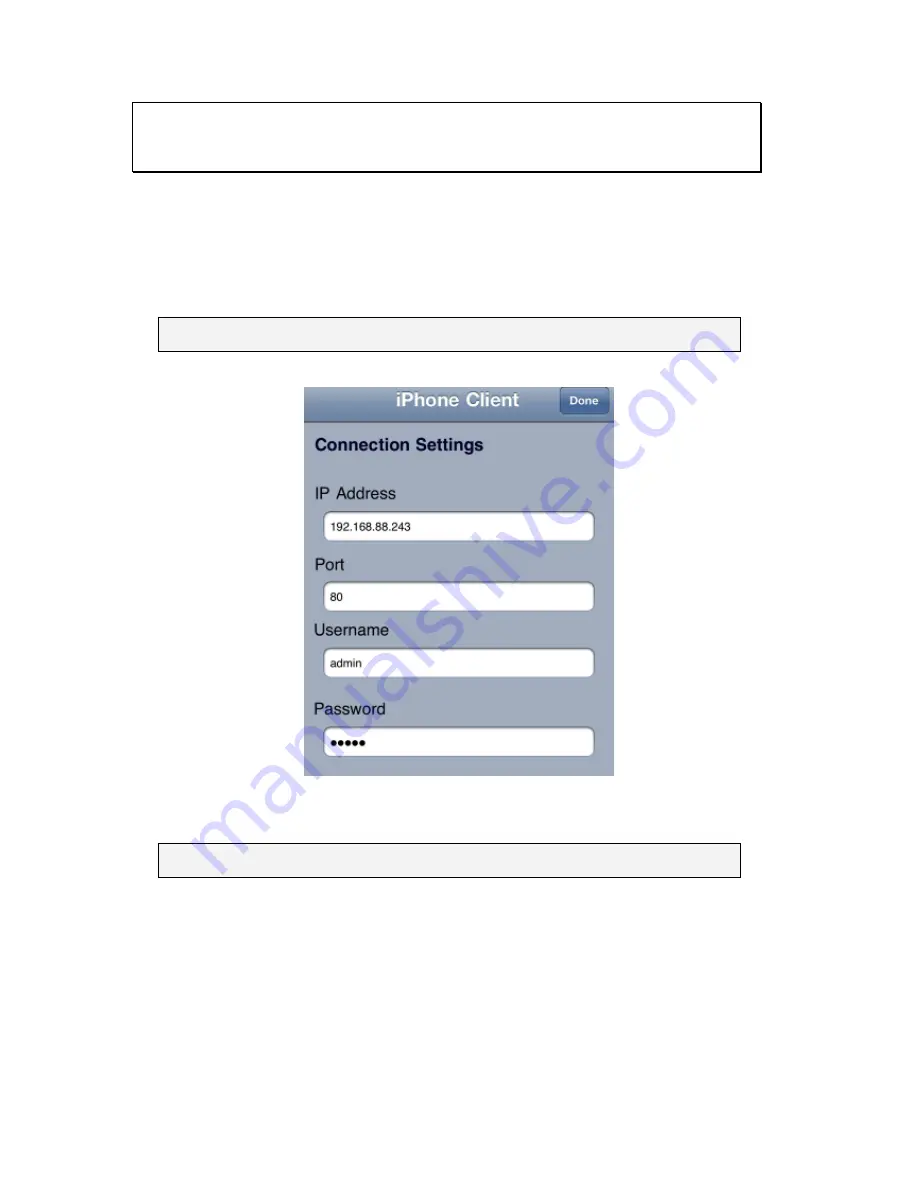
237
12.2.
Installing and Starting the SPhone Client
on iOS Devices
12.2.1.
Installing the SPhone Client (Optional)
Download the SPhone Client from App Store on the iPhone desktop.
12.2.2.
Starting the SPhone Client
Note:
Please check the web server settings in the VMS console first.
After the SPhone Client installation is done, a login window will pop up.
IP Address
: The IP address for the VMS/NVR Server.
Port:
The login port for SPhone Client.
Default port number is
80
.
Note:
The port number should be the same with the web server port.
Username
– The username for the domain.
Default username is
admin
.
Password
– The password for the domain.
Default password is
admin
.
Click
Done
button on the upper right corner
after the port, username and
password are entered.
















































