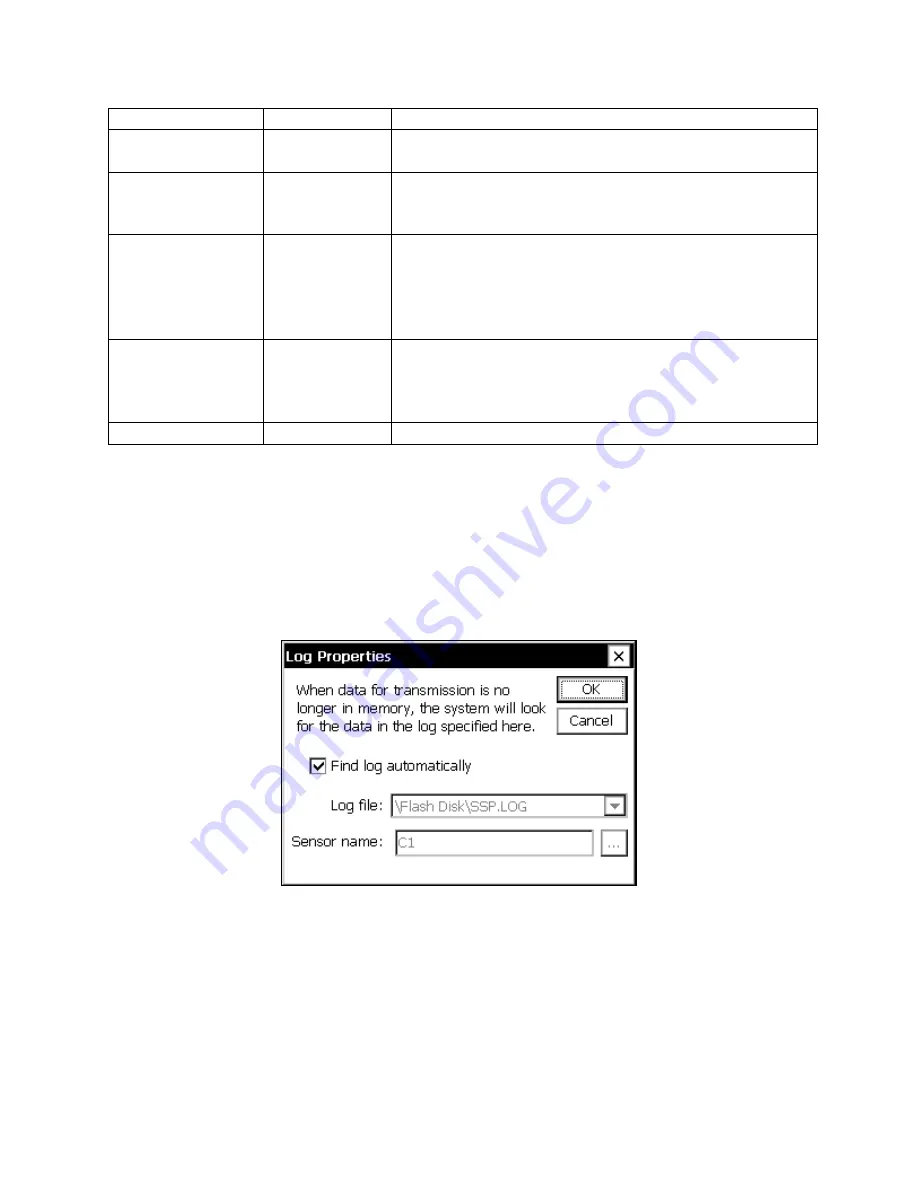
34
Individual
Individual values are selected based on timestamp
Data Interval
The time interval between readings. For example,
“01:00:00” means “hourly data”
Data Time
The time, or offset into the interval, of the data to
include. For example, “00:15:00” means “include data
measured on a 15 minute offset”
Num Values
Number of values for each data item to include in the
transmission. Enabled only for non-interleaved
transmission formats (when interleaved, the Num
Values setting associated with the telemetry device is
used)
Last
Only the last measured value will be transmitted (when
interleaved, the Num Values setting associated with the
telemetry device determines number of values
transmitted)
Exclude
Exclude this item from transmission
Sequence
This property determines the order of the data item within the transmission.
The “Log…” Button
The “Log…” button opens a dialog used to select the backing log containing the data for
transmission.
The system normally stores transmission data in memory, and only resorts to searching the log
when the data is not found there (e.g., due to power-loss). The system normally selects the
backing log automatically. If the automatic selection is incorrect, uncheck “Find log
automatically” and specify the log manually.
Note: The system is unable to use log records as a backing log for transmission data (i.e., data
logged using the LogRec and LogField blocks).





































