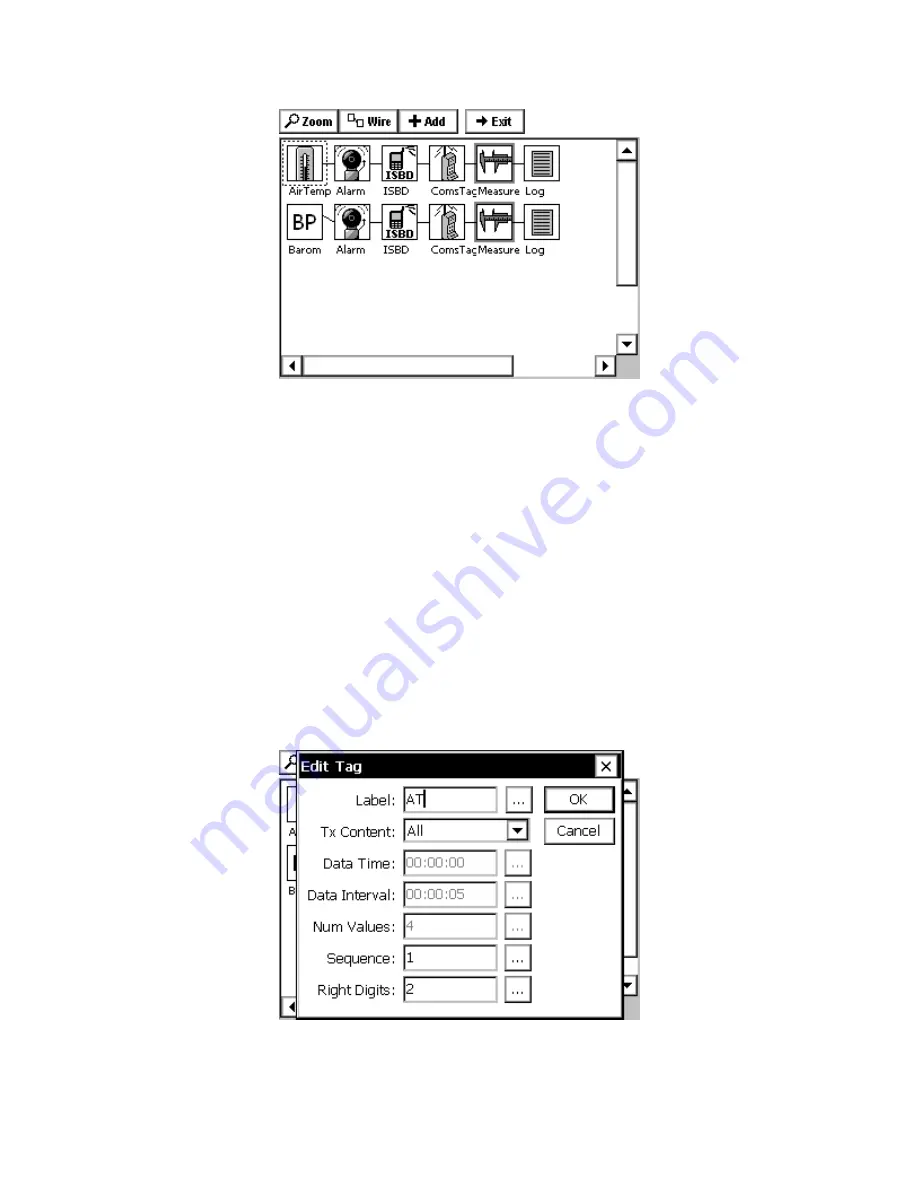
15
Figure 6: Example ISBD block setup
In the setup depicted above, ISBD blocks “tag” two measured data points, that of, Air Temp and
Barom. Here are some important notes about the setup:
•
The ISBD block appears after Alarm block. This ensures the ISBD blocks “sees” the
result of the alarm evaluation, triggering alarm transmissions, if needed. Of course, the
Alarm block is only required if your system will evaluate data for Alarm and/or alarm
transmissions.
•
The ISBD block appears before the ComsTag block. This ensures the ComsTag “sees”
the alarm transmission status generated by the Alarm and ISBD blocks.
ISBD Block Properties
To view and edit the properties of the ISBD block, tap the block and select “Edit Properties” in
the pop-up menu that results (in EzSetup, simply press the ISBD button). The following dialog is
shown:
Figure 7: ISBD Edit Tag Dialog










































