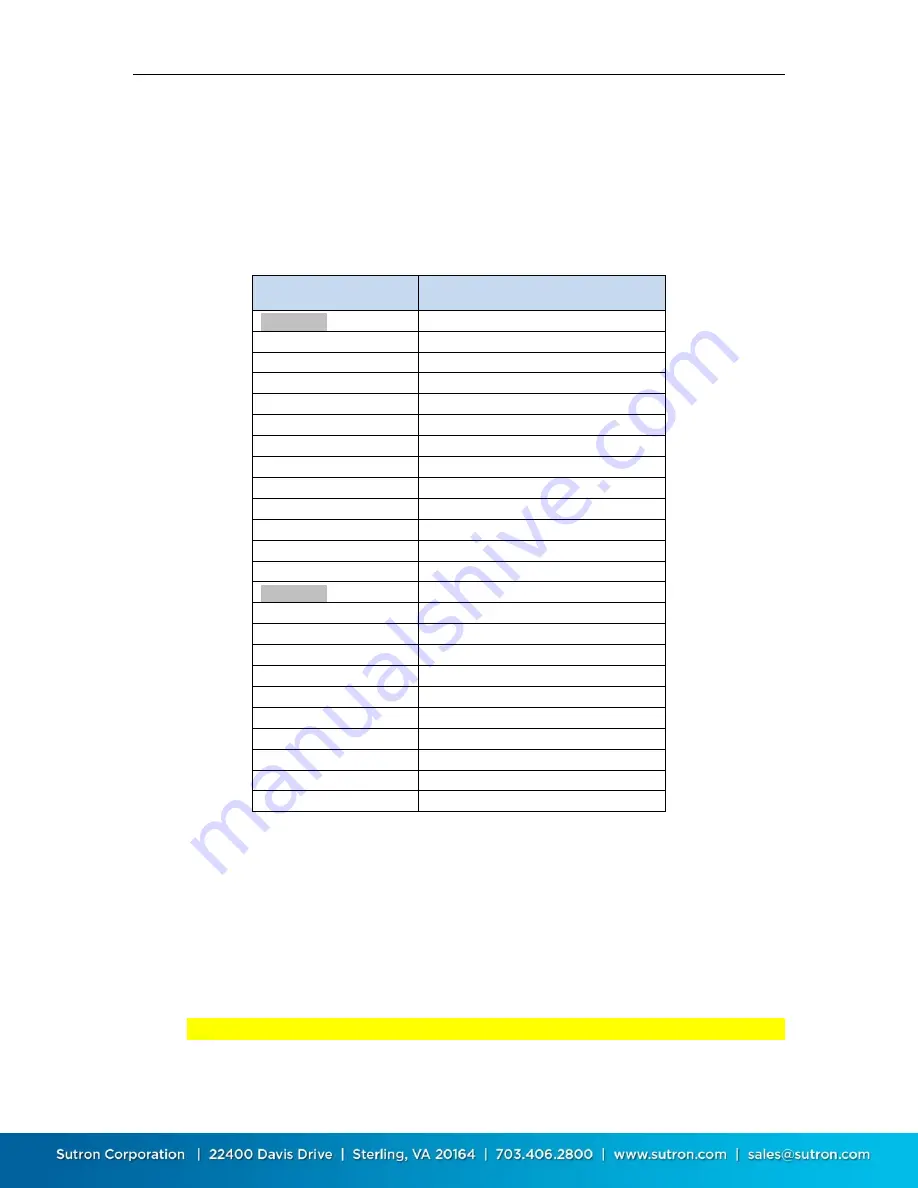
Sutron Corporation X-Link Operations & Maintenance Manual, Rev 1.63 5/24/2016 pg. 109
This X-Link setup measures the STAGE parameter from a single SDI-12 sensor in
Measurement 1 and then uses that value to determine when to trigger the ISCO
sampler. Note: In this setup, the M2 equation determines if the STAGE is greater
than 7.75, then it will pulse the DOUT for 1000mS (1 second).
STAGE Sensor and
Trigger Setup
Value
M1 Active
On
M1 Label
STAGE
M1 Right Digits
2
M1 Meas Interval
0:15:00
M1 Meas Time
0:00:00
M1 Meas Type
SDI-12
M1 SDI-12 Address
0
M1 SDI-12 Command
M!
M1 SDI-12 Param
1
M1 Slope
1
M1 Offset
0
M1 Use Equation
Off
M2 Active
On
M2 Label
TRG
M2 Right Digits
0
M2 Meas Interval
0:15:00
M2 Meas Time
0:00:00
M2 Meas Type
Meta
M2 Meta Index
1
M2 Slope
1
M2 Offset
0
M2 Use Equation
On
M2 Equation
PULSE12(STAGE>7.75,1000)
8.9.
Seametrics Flow Meter
X-Link is able to collect water flow and rate data from a variety of Seametrics
flow meters.
To setup X-Link to measure data from a Seametrics flow meter, set the
Measurement Type
to
Seametrics Flow
or
Seametrics Rate.
Do NOT set the
Measurement Interval
shorter than 10 seconds.
















































