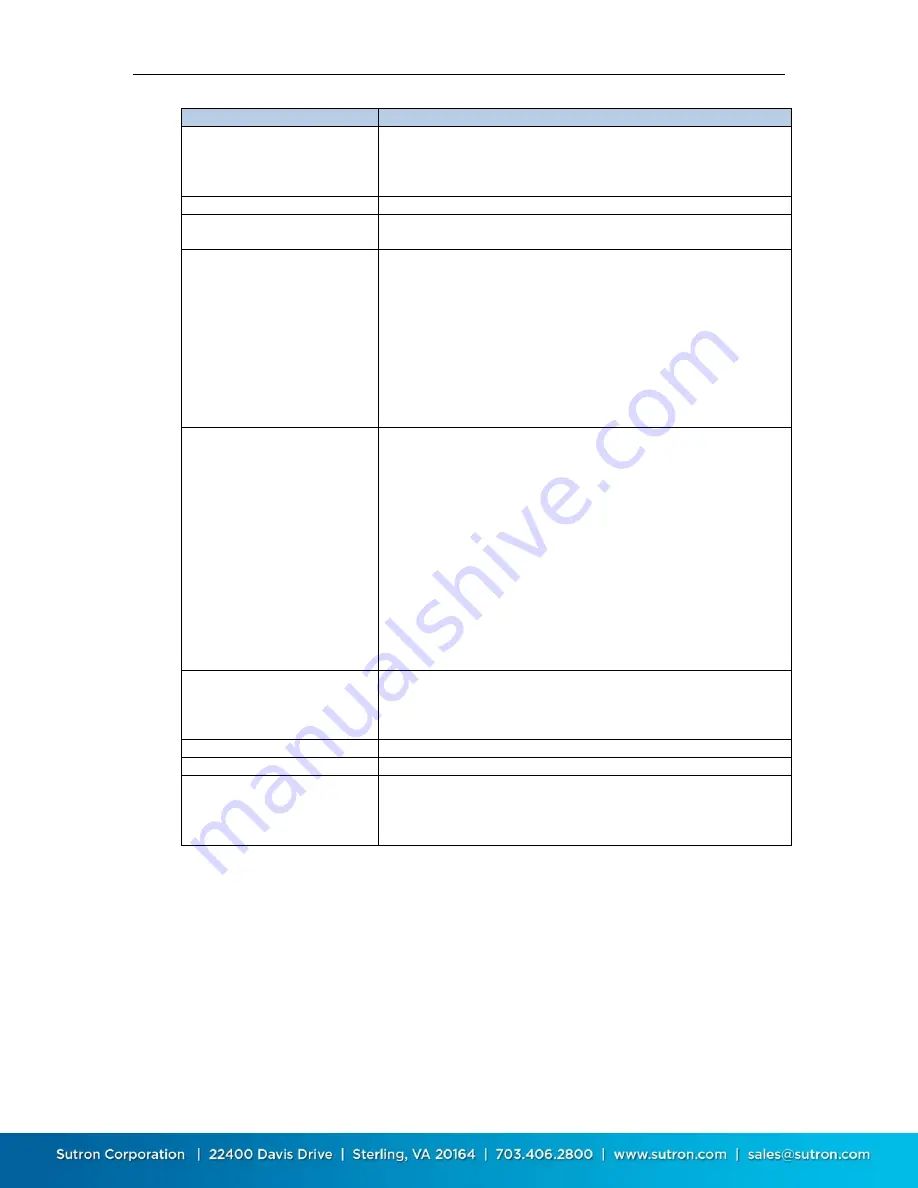
Sutron Corporation X-Link Operations & Maintenance Manual, Rev 1.63 5/24/2016 pg. 137
Command
Description
PASSWORD
Used to prevent unauthorized access to station. type
PASSWORD = XXX to set password to XXX. To log in,
type LOGIN=XXX. Type PASSWORD = to disable
password usage.
REBOOT
Does a software resets of the system.
RESETS 0
Shows system diagnostics, including system resets. If
followed by 0, it will clear system diagnostic status.
SDI
Use this command to gain access to the SDI-12 bus. You
may put any command on the SDI-12 bus and see any
reply. SDI xxx puts xxx on the SDI-12 bus. E.g. type SDI
0M! to send the 0M! command.
Additionally, type SDI FIND to seek sensors. X-Link will
issue I! commands to all SDI-12 addresses in hopes of
locating sensors.
SETUP
If provided without any other parameters, it lists all setup
details. That includes each setup variable and its current
value.
Can be followed by a setup variable name and a new value
for that variable.
E.g. STATION NAME = SUTRON
If SETUP DEFAULT is issued, it will reset the entire setup
to defaults.
STATUS 0
Shows system status including time, boot time, battery
readings, last measurements, current internal sensor
readings, and any hardware errors that may exist. If
followed by 0, it clears the hardware errors.
STATUS TX
Shows details transmission status.
TEMP
Returns current internal temperature.
TIME
Shows the current system date and time. If followed by a
new time, it changes the system time. E.g. TIME =
2008/12/12 changes the date. TIME = 10:15:30 changes
the time.
















































