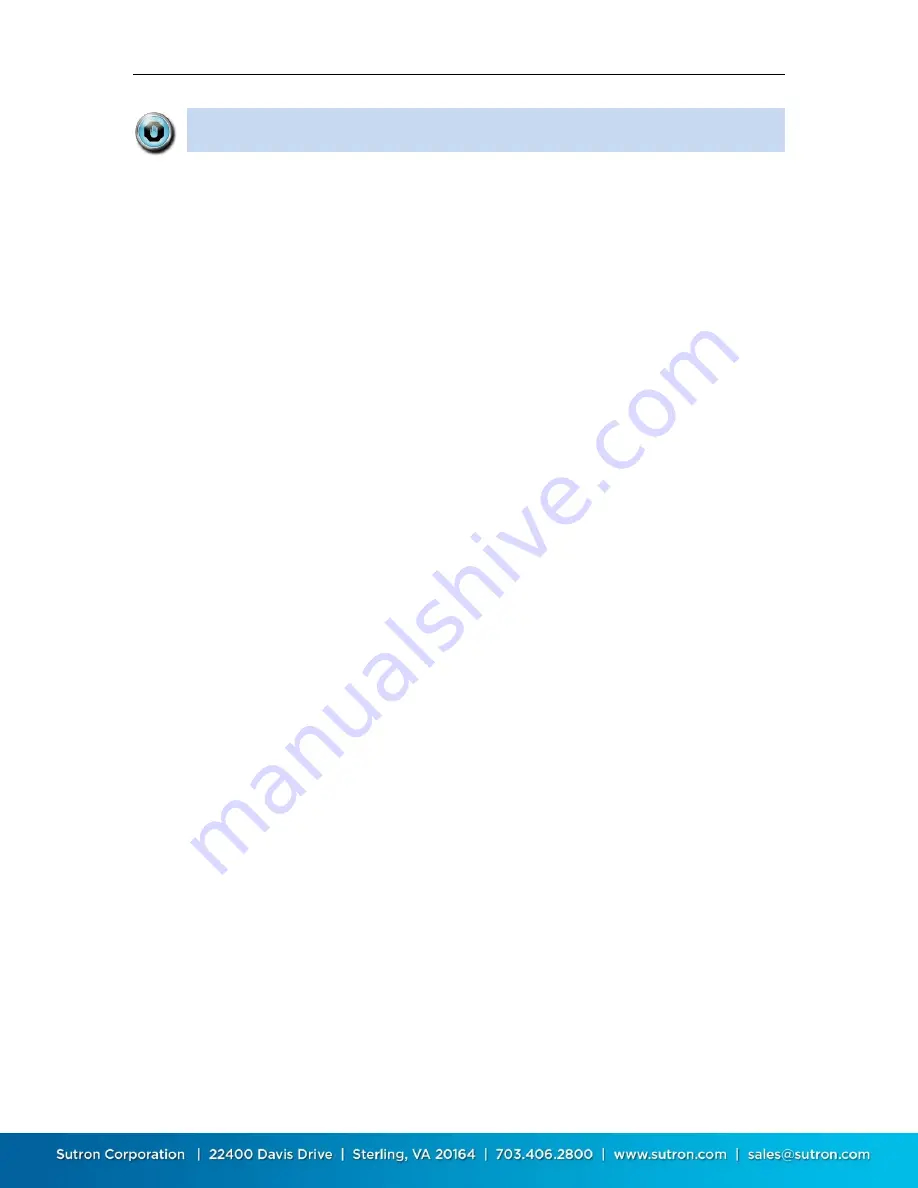
Sutron Corporation X-Link Operations & Maintenance Manual, Rev 1.63 5/24/2016 pg. 57
When installing the station, make sure IRIDIUM link consistently reports a
signal strength of 4 or higher for at least 10 minutes.
5.4.2.
Short Burst Data
X-Link uses the Iridium Short Burst Data (SBD) capability to send transmissions
and receive messages.
Unlike GPRSLink, HSPALink, and CDMALink which set up a two-way
communication, IRIDIUMLink uses messages to communicate. Messages may be
sent to IRIDIUMLink, and IRIDIUMLink may send messages in return.
5.4.3.
Iridium Message Checking
When a scheduled transmission
is made, IRIDIUMLink is notified of any incoming
messages. Checking for messages in this fashion does not incur any additional
data usage costs.
If your station is set up to make transmissions every 30 minutes, that means that
it will take up to 30 minutes for IRIDIUMLink to receive any messages sent to it. If
that is too long, you may consider turning on
Listening
(see below.)
5.4.4.
Listening
If
Listening
is enabled, IRIDIUMLink keeps the modem powered on all the time.
This enables the immediate reception of any messages sent to IRIDIUMLink.
However, it also increases power usage.
To reduce power consumption but still check for messages, please see the
Message Check section on page 61.
5.5.
Sending Messages to X-Link
GPRSLink, HSPALink, and CDMALink can receive SMS (text messages).
IRIDIUMLink can have messages sent via emails that get routed through the
Iridium system.
If
Listening
is enabled, X-Link receives messages immediately. In this mode, the
modem is always on, and the station consumes more power.
If
Listening
is disabled, X-Link checks for messages when it makes a transmission.
If the station is set up with a
Tx Interval
of 15 minutes, it may take up to 15
minutes for the station to receive the message sent to it. With
Listening
disabled,
X-Link turns off the modem between transmissions to save power.
Additionally X-Link can be setup to do periodic message checking. No matter
how it is setup, X-Link will do a message check every 24 hours as long as it has
power. Please see the Message Check section on page 61.
















































