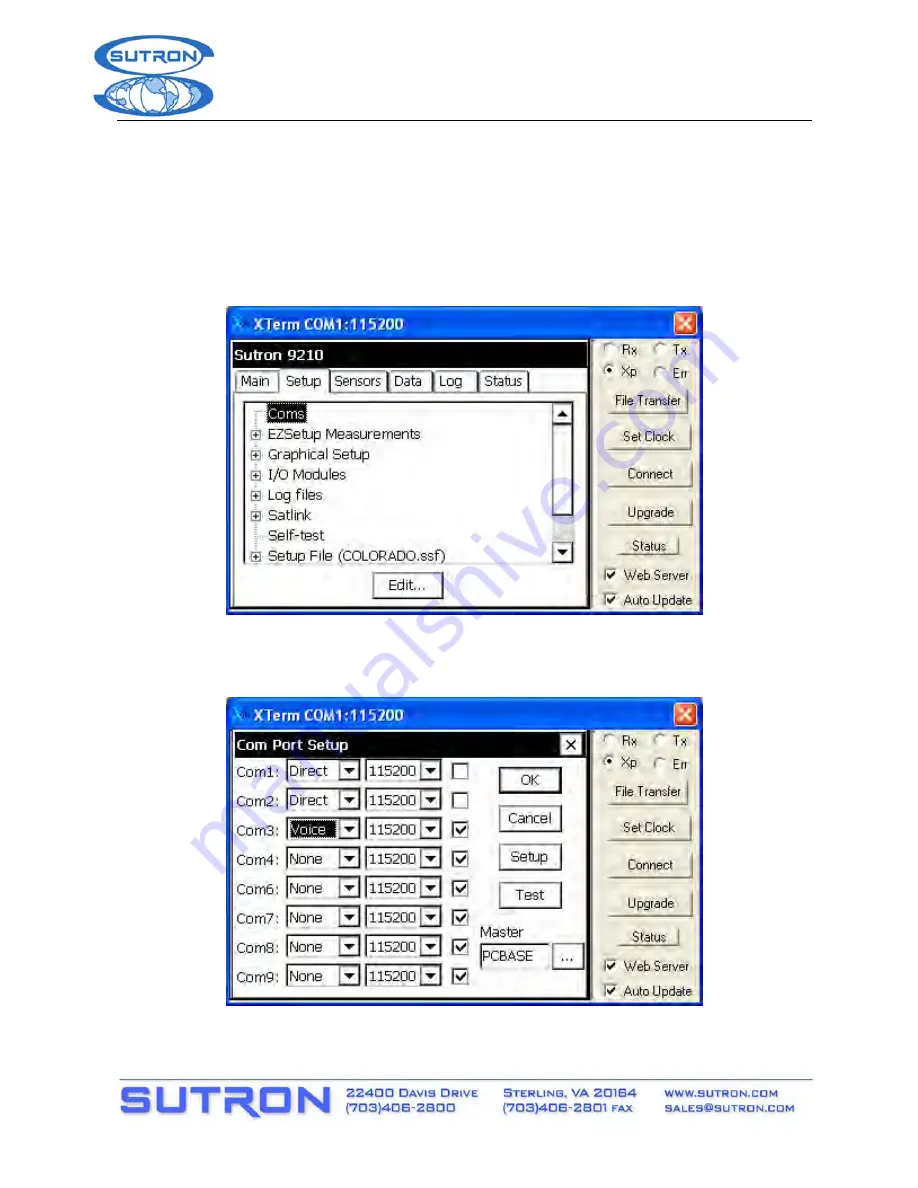
APPLICATION NOTE
TELULAR SX5 SERIES PHONE CELL & XPERT2/9210B SPEECH MODEM (OR 8210-3014 MODEM)
11
7.1.2 Configuring COM3 for the Voice Modem
The next step is to configure COM3 to use the Voice Modem
Go to Coms in the Setup tab and click Edit as shown in
Error! Reference source
not found.
.
Use the drag down menu and select
Voice
on
Com3
. The baud rate is
115200
.
Figure 7. Setup tab with Coms node selected
Use the drag down menu and select
Voice
on
Com3
:,
set the baud rate to
115200,
and select the check box as shown in Figure 8.
Figure 8. Com Port Setup window

































