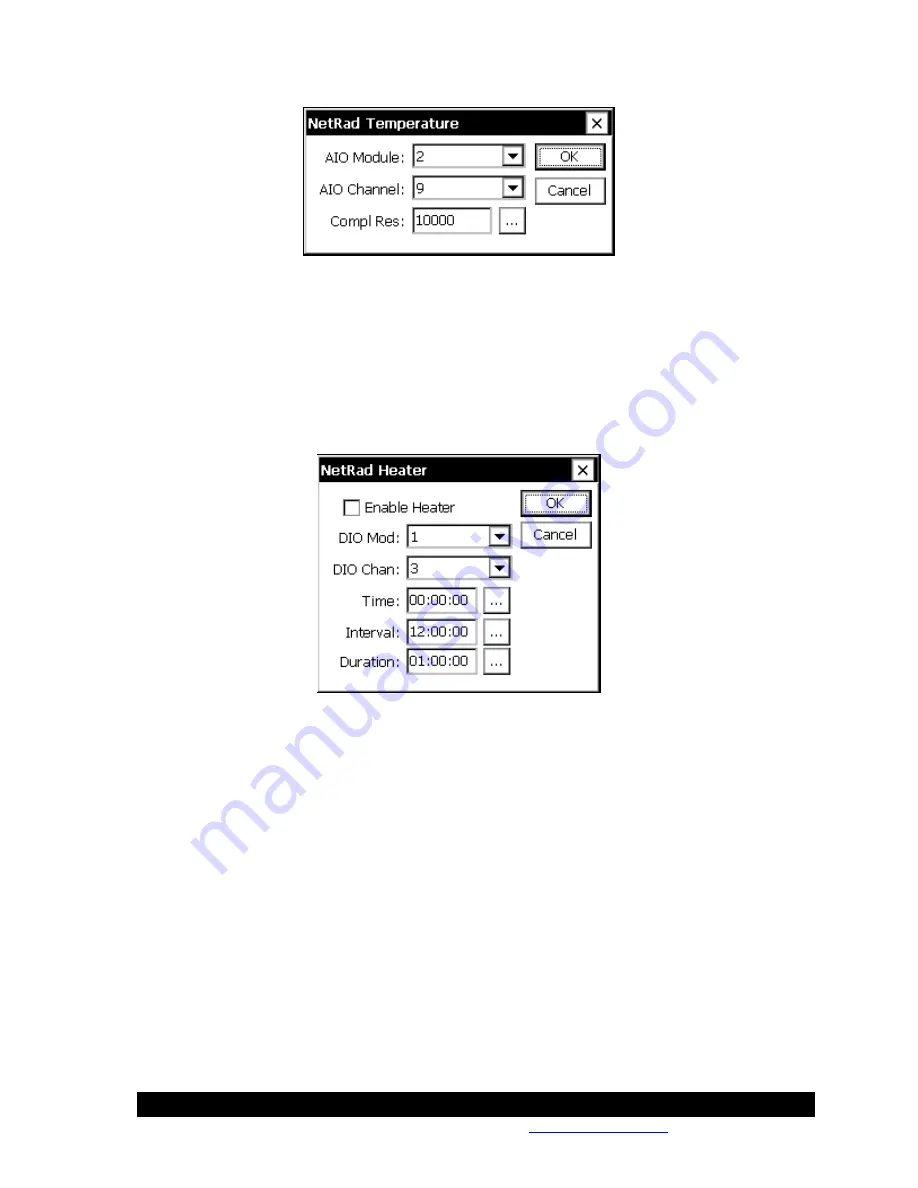
Bringing the Benefits of Real-Time Data Collection to the World
Sutron Corporation, Tel: 703-406-2800,
http://www.sutron.com
177
Heater and Ventilator
The CNR 4 optionally includes a Heater and Ventilator. The heater can be used to melt frost, and
the ventilator is used to provide efficient air-flow over the domes and windows to minimize the
formation of dew and reduce the frequency of cleaning.
The following dialog shows the properties used to configure CNR 4 heater operation. Ventilator
configuration occurs in the NetRad Ventilator dialog, which looks and functions exactly the
same.
To enable heater operation, check the Enable Heater checkbox. When enabled, the system turns
on the heater for the specified Duration, according to the specified schedule in Interval and Time.
For example, if Time is “00:15:00”, Interval is “12:00:00”, and Duration is “01:00:00”, then
every 12 hours at 12:15:00 and 00:15:00, the system will power the heater for 1 hour.
Summary of Contents for Xpert2
Page 2: ......
Page 11: ...Chapter 1 Introduction...
Page 16: ......
Page 17: ...Chapter 2 Getting Started...
Page 86: ......
Page 87: ...Chapter 4 Graphical Setup Diagrams...
Page 104: ......
Page 105: ...CHAPTER 5 EXAMPLE SETUPS...
Page 128: ......
Page 129: ......
Page 130: ......
Page 131: ...Chapter 7 Installation...
Page 140: ......
Page 141: ...Chapter 8 Maintenance and Troubleshooting...
Page 145: ...Appendix A Setup Blocks...
Page 266: ......
Page 267: ...Appendix B Updating the Firmware...
Page 290: ......
Page 291: ...Appendix E Software Development Kit SDK...
Page 293: ...Appendix F Creating Custom Voice Files...
Page 330: ......
















































