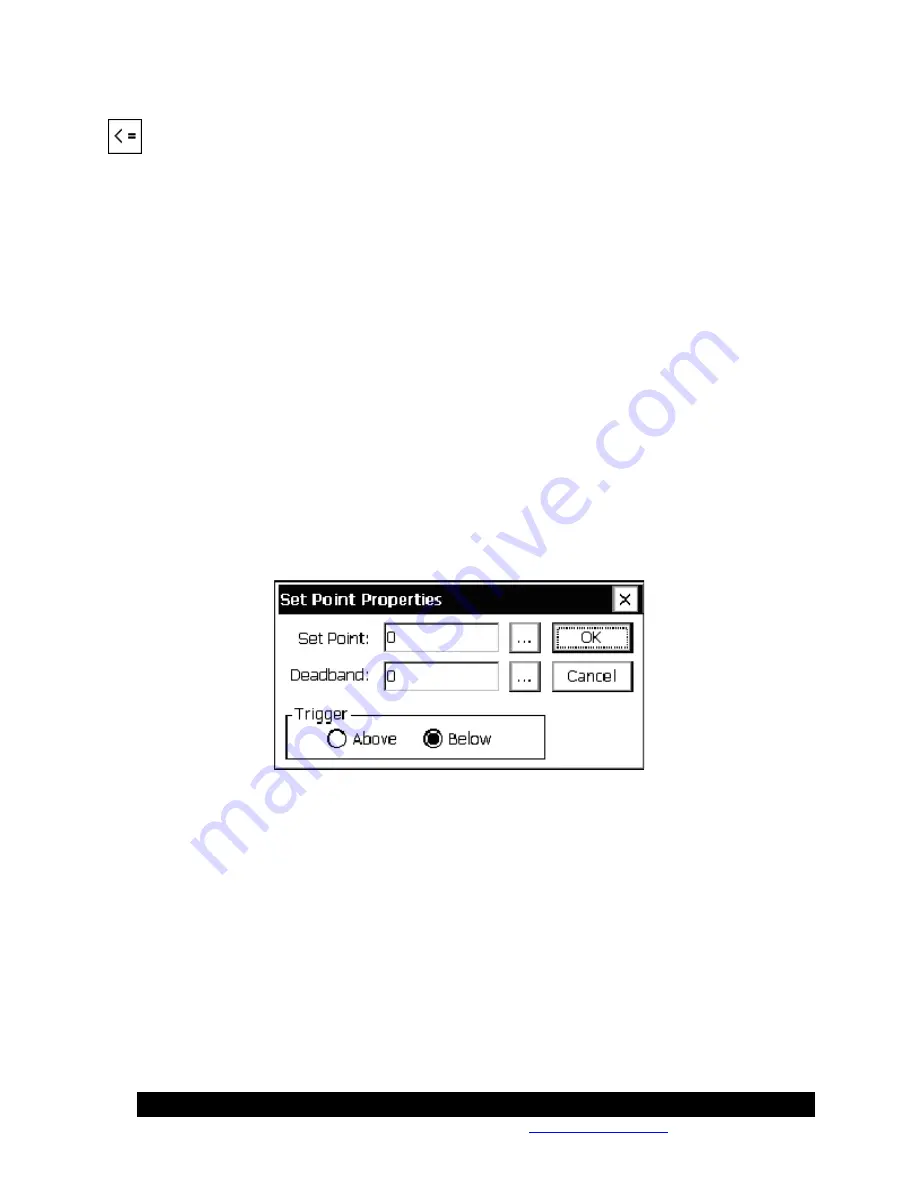
Bringing the Benefits of Real-Time Data Collection to the World
Sutron Corporation, Tel: 703-406-2800,
http://www.sutron.com
221
Set Point Control (SetPoint)
Inputs
Level
Outputs
Control
Description
This block compares the values coming in on its input with
Set Point
and outputs a 1 or 0
depending if the condition under
Trigger
is met. The
Deadband
allows hysteresis to be added so
that the output will not keep change unless the input moves away from the
Set Point
by a
meaningful amount.
This block implements a function similar to that of a household thermostat. For example, say we
want to output a value of 1 if the input from an Air Temp sensor block crosses 40
C, except that
we want there to be a deadband so that the output won’t change from 0 to 1 until the input
reaches 41
C and the output won’t change from 1 to 0 until the output reaches 39
C. We would
set
Set Point
to 40,
Deadband
to 1, and
Trigger
to
Above.
Summary of Contents for Xpert2
Page 2: ......
Page 11: ...Chapter 1 Introduction...
Page 16: ......
Page 17: ...Chapter 2 Getting Started...
Page 86: ......
Page 87: ...Chapter 4 Graphical Setup Diagrams...
Page 104: ......
Page 105: ...CHAPTER 5 EXAMPLE SETUPS...
Page 128: ......
Page 129: ......
Page 130: ......
Page 131: ...Chapter 7 Installation...
Page 140: ......
Page 141: ...Chapter 8 Maintenance and Troubleshooting...
Page 145: ...Appendix A Setup Blocks...
Page 266: ......
Page 267: ...Appendix B Updating the Firmware...
Page 290: ......
Page 291: ...Appendix E Software Development Kit SDK...
Page 293: ...Appendix F Creating Custom Voice Files...
Page 330: ......
















































