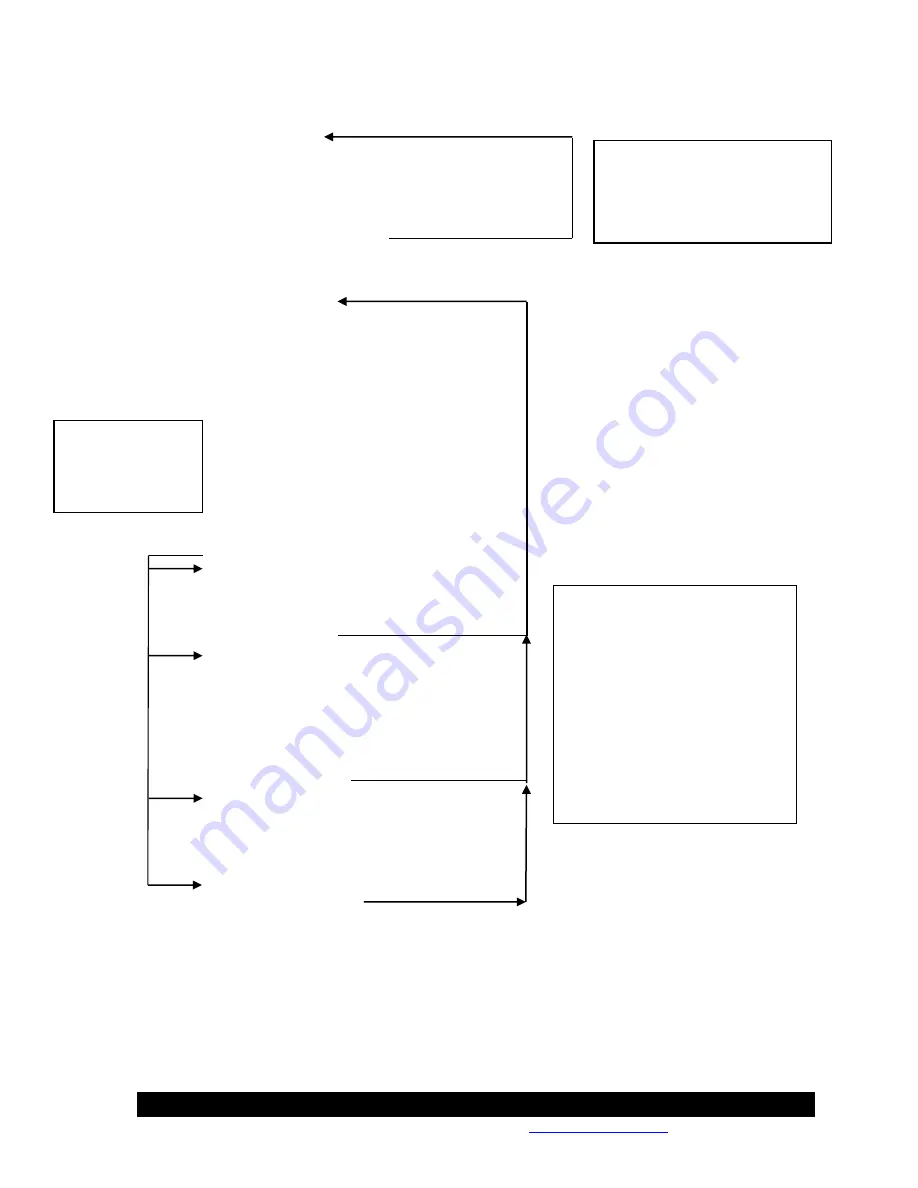
Bringing the Benefits of Real-Time Data Collection to the World
Sutron Corporation, Tel: 703-406-2800,
http://www.sutron.com
33
Use
Branch USER
/
BranchDTMF
/
Label,
to build a menu system.
Label USER-0
SpeakPhrase Hello welcome to the Sutron Xpert
Pause 1.0
SpeakPhrase Please press pound
Pause 2.0
BranchNoDTMF USER-0
BranchDTMF
Label DMTF-#
Label USER-1
SpeakPhrase For live data
SpeakPhrase Please press
SpeakPhrase 1
Pause 1.0
SpeakPhrase To acknowledge alarms
SpeakPhrase Please press
SpeakPhrase 2
Pause 1.0
SpeakPhrase To hang up
SpeakPhrase Please press
SpeakPhrase 3
BranchDTMF
Label DTMF-1
SpeakAllTags
Pause 1.0
Branch USER-1
Label DTMF-2
AckAlarms
SpeakPhrase Alarm
SpeakPhrase Acknowledge
SpeakPhrase Thank you
Pause 1.0
Branch USER-1
Label DTMF-3
SpeakPhrase Thank you
SpeakPhrase Please call again
Hangup
Label DTMF-ANY
Branch USER-1
BRANCH
DTMF will go to
the DTMF
number pressed.
DTMF 1 speaks tags and
DTMF 2 Acknowledges
alarms, speaks alarms and
then returns to the top menu
(with BRANCH USER-0),
DTMF 3 will hang-up the
phone.
Label DTMF-ANY say that if
any other DTMF is pressed,
return to the top menu.
This introduction is repeated
over and over (for up to 60
sec) until the user presses the
“#” button on the phone.
Summary of Contents for Xpert2
Page 2: ......
Page 11: ...Chapter 1 Introduction...
Page 16: ......
Page 17: ...Chapter 2 Getting Started...
Page 86: ......
Page 87: ...Chapter 4 Graphical Setup Diagrams...
Page 104: ......
Page 105: ...CHAPTER 5 EXAMPLE SETUPS...
Page 128: ......
Page 129: ......
Page 130: ......
Page 131: ...Chapter 7 Installation...
Page 140: ......
Page 141: ...Chapter 8 Maintenance and Troubleshooting...
Page 145: ...Appendix A Setup Blocks...
Page 266: ......
Page 267: ...Appendix B Updating the Firmware...
Page 290: ......
Page 291: ...Appendix E Software Development Kit SDK...
Page 293: ...Appendix F Creating Custom Voice Files...
Page 330: ......
















































