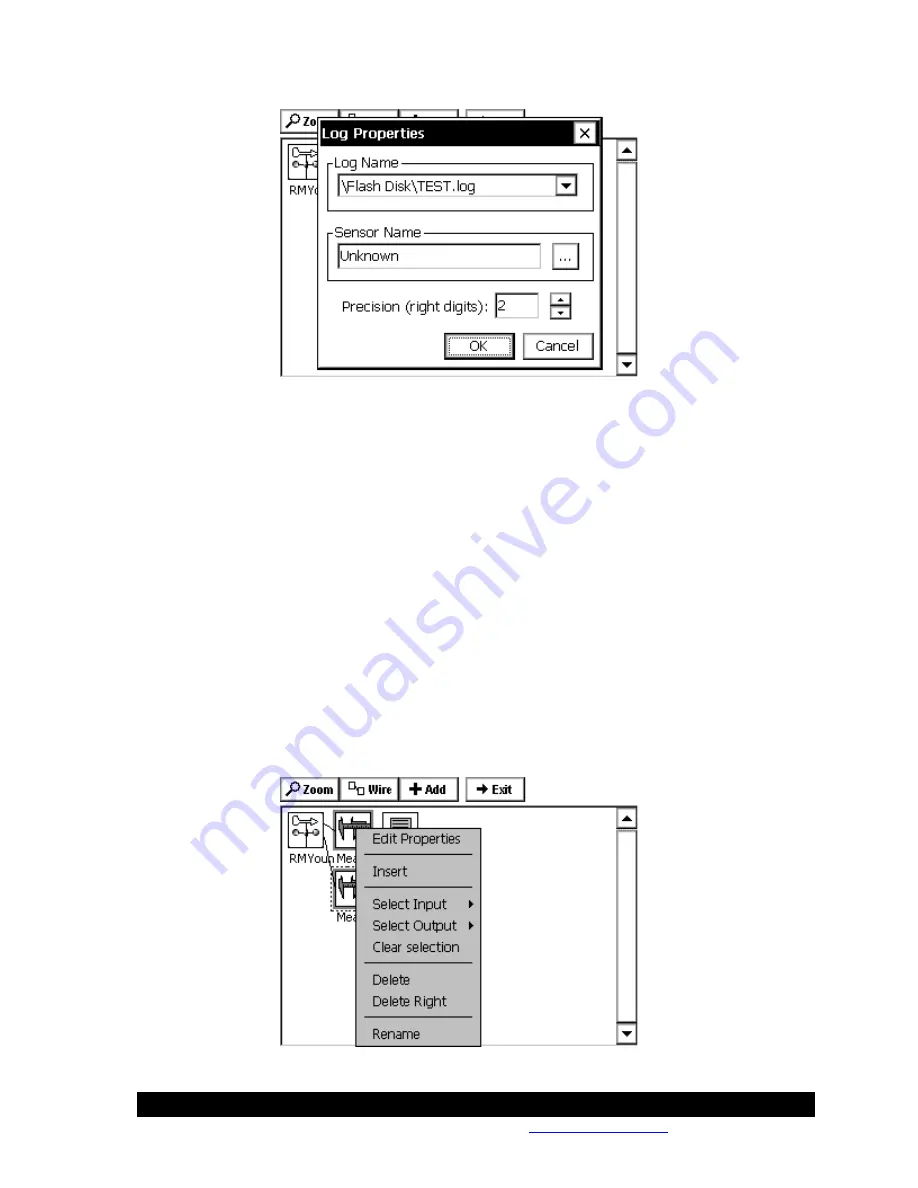
Bringing the Benefits of Real-Time Data Collection to the World
Sutron Corporation, Tel: 703-406-2800,
http://www.sutron.com
88
At the top of this properties window is a drop down menu with all the log files that have been
created in the system (as well as an option that, when selected, allows you to create a new log
file). This drop down box identifies the log to which this setup block will store data.
The default
Sensor Name
can be changed to more easily identify the source of data in the log
(this name is used in the Log tab as well as in imported data files). Changing this label is
especially important in cases where there are more than one of the same types of sensor.
The
Precision
indicates to what precision the data (wind speed, in our example) will be logged.
The value specified should be less than or equal to the sensor’s actual precision.
Changing the properties of the other measure block and log block in our setup for sampling and
logging wind direction would be done similarly. Full descriptions of purposes and settings for
each setup block can be found in Appendix A: Setup Blocks.
Changing the Block Label
The label displayed underneath the block in the setup diagram can be changed by selecting
Rename
from the pop-up menu that appears after clicking the setup block. Use this to help
identify specific blocks in the setup.
Summary of Contents for Xpert2
Page 2: ......
Page 11: ...Chapter 1 Introduction...
Page 16: ......
Page 17: ...Chapter 2 Getting Started...
Page 86: ......
Page 87: ...Chapter 4 Graphical Setup Diagrams...
Page 104: ......
Page 105: ...CHAPTER 5 EXAMPLE SETUPS...
Page 128: ......
Page 129: ......
Page 130: ......
Page 131: ...Chapter 7 Installation...
Page 140: ......
Page 141: ...Chapter 8 Maintenance and Troubleshooting...
Page 145: ...Appendix A Setup Blocks...
Page 266: ......
Page 267: ...Appendix B Updating the Firmware...
Page 290: ......
Page 291: ...Appendix E Software Development Kit SDK...
Page 293: ...Appendix F Creating Custom Voice Files...
Page 330: ......
















































