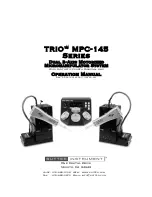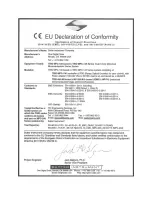TRIO MPC-145 SERIES MICROMANIPULATOR SYSTEM OPERATION MANUAL – REV. 2.62C (20191001) (FW V2.62)
6
3.3.5 Operating the Virtual D Axis .................................................................................................. 23
3.3.6 Moving to the Home Position ................................................................................................. 23
3.3.7 Moving to the Work Position .................................................................................................. 24
3.3.8 Setting Absolute/Relative Coordinates Mode ........................................................................ 24
3.3.9 Mode Indications ...................................................................................................................... 25
3.3.10 Speed Control and ROE Knob Movements (SPEED) ........................................................ 25
3.3.11 Movement Knobs Disabling and Lock Mode ([SPEED]/LOCK) ...................................... 25
3.3.12 Pausing Home Movements (HOME (while moving to Home)) ........................................ 25
3.3.13 Pausing Work Movements (WORK (while moving to Work)) .......................................... 25
3.3.14 Pulse Mode and Virtual D-Axis Movement (PULSE) ........................................................ 25
3.4 Micropipette/Headstage Exchange ............................................................................................... 25
4. EXTERNAL CONTROL ................................................................................................................ 27
4.1 General ............................................................................................................................................. 27
4.2 Protocol and Handshaking ............................................................................................................ 27
4.3 Command Sequence Formatting .................................................................................................. 27
4.4 Axis Position Command Parameters ............................................................................................ 28
4.5 Microsteps and Microns (Micrometers) ........................................................................................ 28
4.6 Commands ....................................................................................................................................... 29
4.6.1 Get Active Device & Firmware Version (‘K’) Command ..................................................... 29
4.6.2 Change Active Device (‘I’) Command .................................................................................... 30
4.6.3 Get Current Position and Angle (‘c’ or ‘C’) Command ........................................................ 30
4.6.4 Move to Controller-Defined HOME Position (‘h’) Command ............................................. 31
4.6.5 Move to Controller-Defined WORK Position (‘w’) Command ............................................ 31
4.6.6 Move to Specified “Home” Position (‘H’) Command ........................................................... 31
4.6.7 Move to Specified “Work” Position (‘W’) Command............................................................ 32
4.6.8 Move in Straight Line to Specified Position at Specified Speed (‘S’) Command .............. 32
4.6.9 Interrupt Straight-Line Move (‘^C’) Command ................................................................. 33
4.6.10 Move to Specified X-Axis Position (‘x’ or ‘X’) Command................................................... 34
4.6.11 Move to Specified Y-Axis Position (‘y’ or ‘Y’) Command ................................................... 34
4.6.12 Move to Specified Z-Axis Position (‘z’ or ‘Z’) Command ................................................... 34
4.6.13 Setting the Angle (‘A’) Command ........................................................................................ 35
4.6.14 Recalibrate (‘R’) Command ................................................................................................... 35
4.6.15 Notes ........................................................................................................................................ 35
5. MAINTENANCE ............................................................................................................................ 39
6. RECONFIGURATION ................................................................................................................... 39
6.1 Changing the Rotary Knob Functions on the ROE/Controller ................................................. 39
APPENDIX A. LIMITED WARRANTY ............................................................................................ 41
APPENDIX B. ACCESSORIES ......................................................................................................... 41
APPENDIX C. TECHNICAL SPECIFICATIONS ........................................................................... 43
APPENDIX D. QUICK REFERENCE .............................................................................................. 45
D.1. Manual Operation ......................................................................................................................... 45
D.2. Configuration................................................................................................................................. 45
D.3. External Control ........................................................................................................................... 46
INDEX ................................................................................................................................................. 53