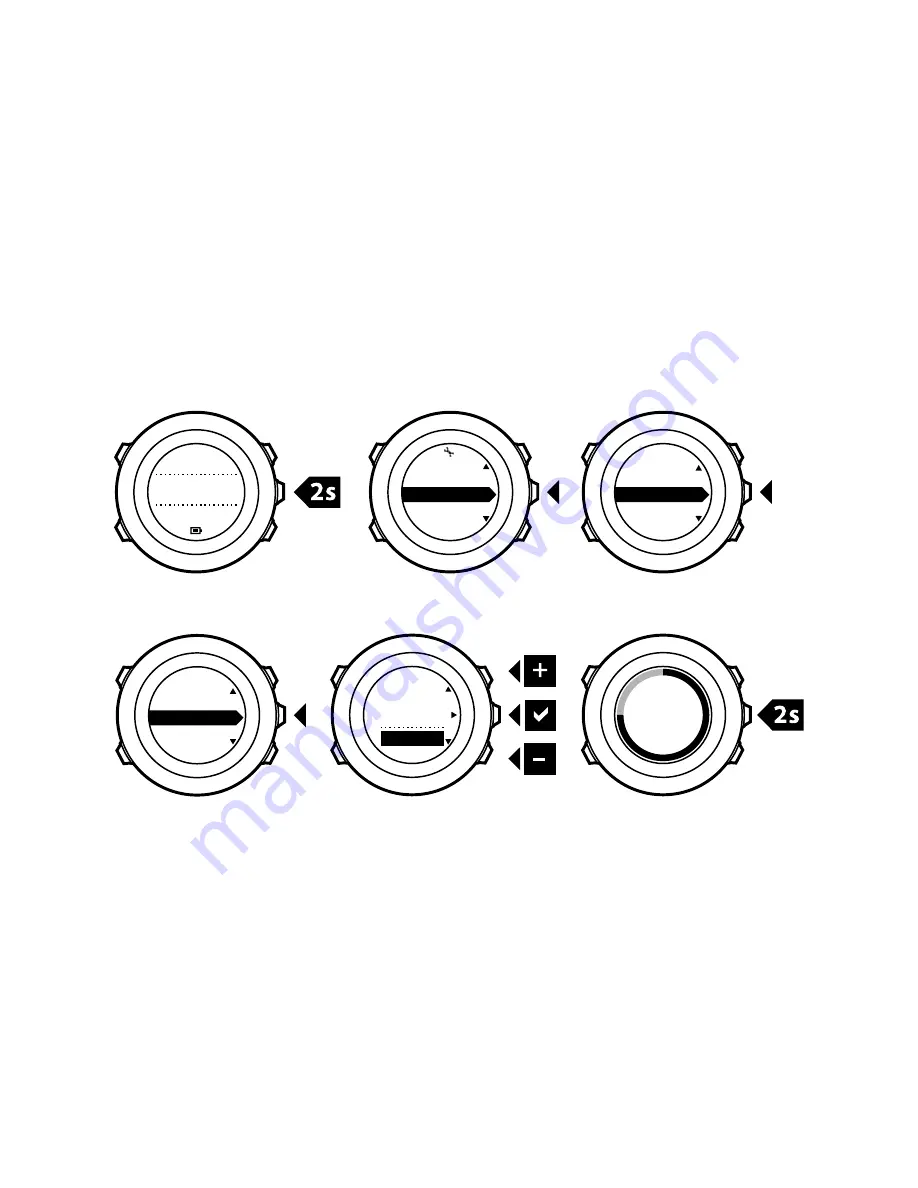
3. Press [Next] to enter
Tones/display
.
4. Scroll to
Display contrast
with [Light Lock] and enter with [Next].
5. Increase the contrast with [Start Stop], or decrease it with [Light
Lock].
6. Go back to the settings with [Back Lap], or keep [Next] pressed
to exit the options menu.
4. 5. 6.
1. 2. 3.
GENERAL
[...............]
[...............]
Tones/dis...
[...............]
[...............]
Display co...
[...............]
[...............]
Hold to
exit
Display
contrast
20.9.
Tuesday
50%
GENERAL
Tones/di...
16:30
20
Summary of Contents for AMBIT2 R 2.0
Page 1: ...SUUNTO AMBIT2 R 2 0 USER GUIDE ...
Page 12: ...3 Language English 4 Step 1 4 Units 5 30 100 12 ...
Page 27: ...1 2 3 GPS Timek Hold to exit Off Time date GPS timekeeping 27 ...
Page 42: ...Running EXERCISE NOTE Suunto Ambit2 R uses GPS to measure altitude 42 ...
Page 56: ...15 km 75 min 13 10 35 min Running Friday 56 ...
Page 59: ... floor ball football soccer 59 ...
Page 99: ...end geocache waypoint road trail rock meadow cave 99 ...
Page 103: ...15 3 Replacing HR belt battery Replace the battery as illustrated here 1 2 3 4 103 ...
Page 110: ...110 ...
















































