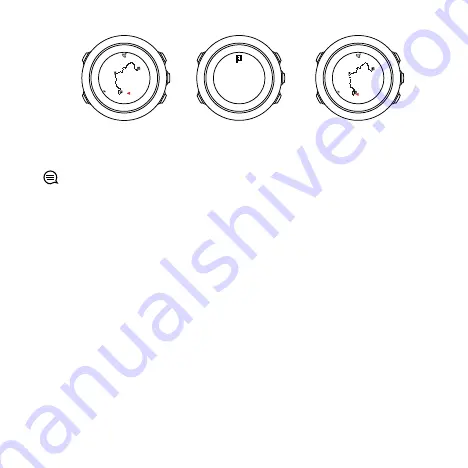
10 km
Approaching
BEGIN
10 km
8. The watch informs you when you have arrived at your
destination.
TIP:
You can also start navigating while recording an activity
(see 3.20 Recording activities).
3.22.2 During navigation
During navigation, press [VIEW] to scroll the following views:
•
full track view showing the whole route
•
zoomed-in track view of the route: by default, the zoomed-in
view is scaled to a 100 m (0.1 mi) scale; the scale is larger if you
are far away from the route
Track view
The full track view shows you the following information:
•
(1) arrow indicating your location and pointing to the direction
of your heading.
•
(2) the beginning and end of the route
•
(3) The closest POI is shown as an icon.
•
(4) scale of the track view
59
Summary of Contents for TRAVERSE ALPHA
Page 1: ...SUUNTO TRAVERSE ALPHA USER GUIDE ...
Page 84: ...84 ...
















































