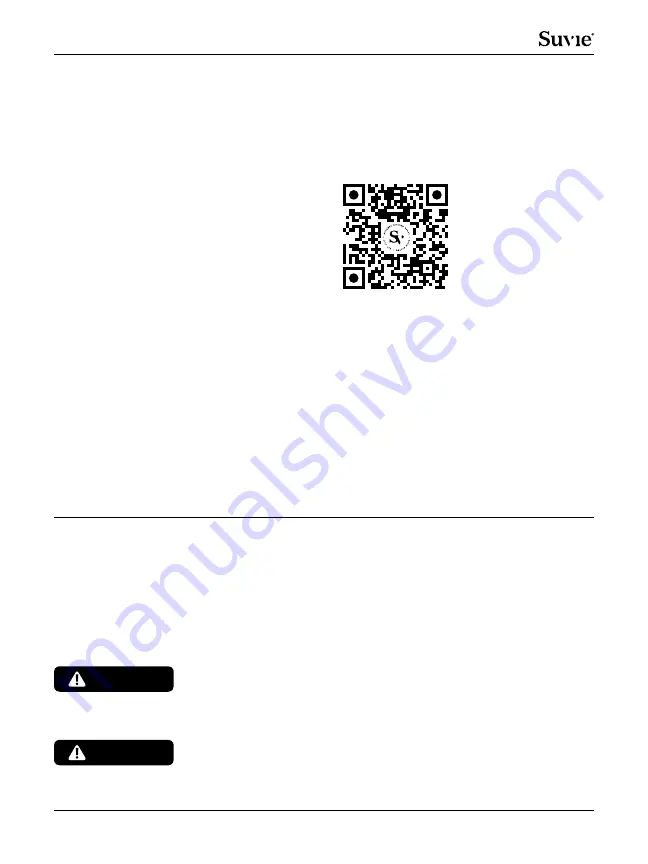
Model No. SV301
24
Whether you are using Suvie Meals or your own ingredients and recipes, Suvie relays the
programming information to your Suvie mobile app for easy remote control by phone or
tablet — you can easily specify the meal completion time you want, and Suvie will take
care of the rest.
Suvie Automatically Updates the Mobile App
If your plans change and your arrival time will be later than the already set meal completion
time, it’s easy to make a change in the Suvie mobile app. If the meal is already cooked,
simply tell Suvie to keep your meal warm until you arrive.
When Your Meal Will Finish
The mobile app always informs you on the progress of your meal. You can see if the food
has begun cooking, the time remaining, and know the moment it’s ready.
Monitor the Status of Your Suvie
Download the Suvie mobile app now.
When Cooking Is Complete
When cooking is complete, the Control Panel will read “Done” and it will provide timing
information for your Broil, if you wish to use this feature.
Do NOT open the Suvie door until the display indicates that
cooking is done. The interior of Suvie will be extremely hot and
steam will be in use.
The pans will be extremely hot when cooking is complete. Be sure
to always use oven mitts.
CAUTION
CAUTION
Summary of Contents for SV301
Page 28: ......




































