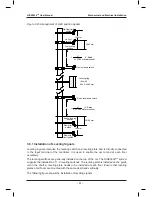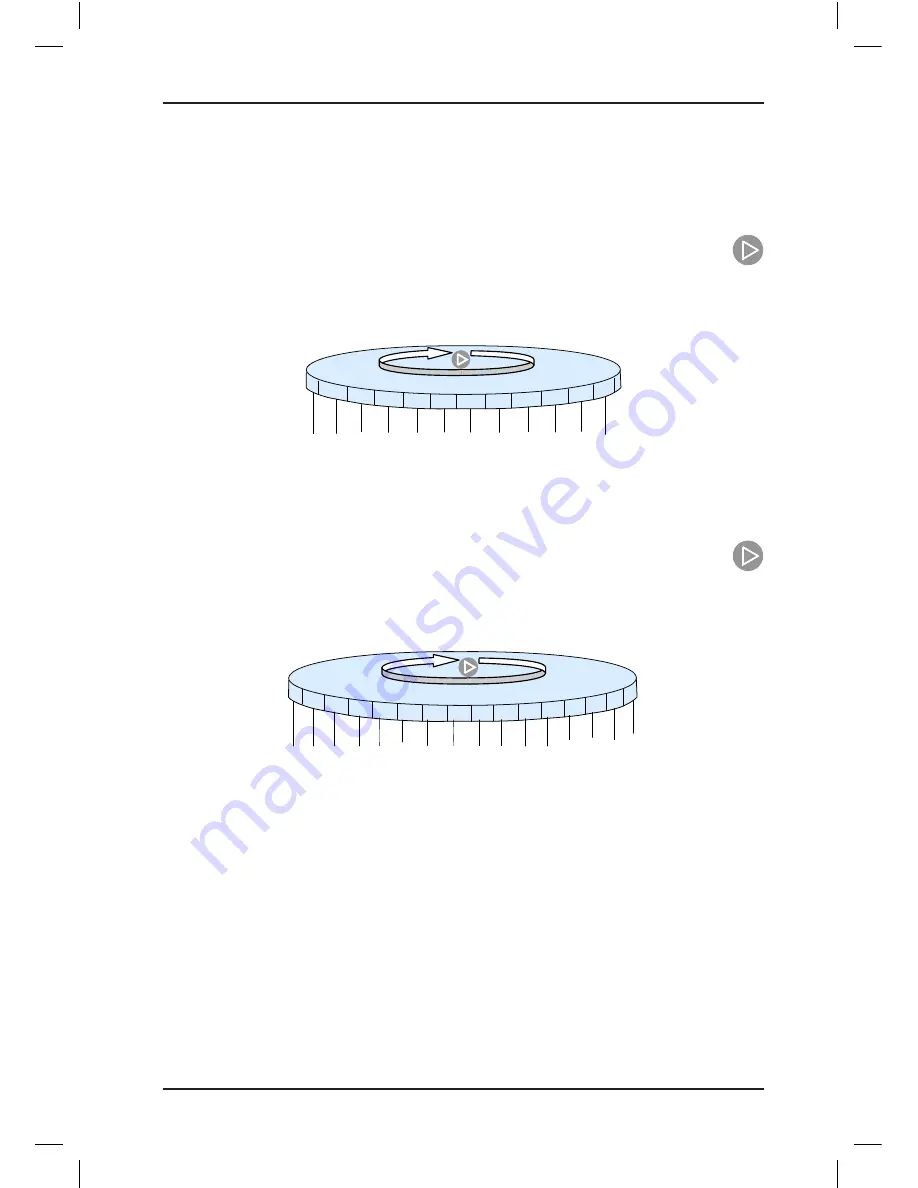
NICE3000
new
User Manual Use of the NICE3000
new
- 73 -
4.2.4 Viewing Status Parameters
In the stop or running state, the operation panel can display multiple status parameters.
Whether parameters are displayed is determined by the equivalent binary bits converted
from the values of FA-01 and FA-02.
In the stop state, a total of 12 parameters can be displayed circularly by pressing
. You can select the parameters to be displayed by setting FA-02 (each of the binary bits
converted from the value of FA-02 indicates a parameter).
Figure 4-6 Shift between parameters displayed in the stop state
B
u s
v o
l t a
g e
I n
p u
t t e
r m
i n
a l
l o
w
b
i t s
I n
p u
t t e
r m
i n
a l
h i g
h b
i t s
O
u t p
u t
f u
n c
t i o
n
C
u r r
e n
t f l o
o r
C
u r r
e n
t p
o s
i t i o
n
C
a r
l o
a d
S
l o
w
- d o
w
n d
i s t a
n c
e
a t
r a
t e
d s
p e
e d
C
T B
o
u t p
u t
s t a
t u
s
S
y s
t e
m
s t
a t u
s
R
a t e
d s
p e
e d
C
T B
i n
p u
t s
t a
t u
s
Shift between parameters
displayed in the stop state
In the running state, a total of 16 parameters can be displayed circularly by pressing
. You can select the parameters to be displayed by setting FA-01 (each of the binary bits
converted from the value of FA-02 indicates a parameter).
Figure 4-7 Shift between parameters displayed in the running state
R
a t e
d s
p e
e d
B
u s
v o
l t a
g e
O
u t p
u t
v o
l t a
g e
O
u t p
u t
c u
r r e
n t
O
u t p
u t
f r e
q u
e n
c y
I n
p u
t t e
r m
i n
a l
l o
w
b
i t s
I n
p u
t t e
r m
i n
a l
h i g
h b
i t s
O
u t p
u t
f u
n c
t i o
n
C
u r r
e n
t p
o s
i t i o
n
C
a r
l o
a d
R
u n
n i n
g s
p e
e d
C
u r r
e n
t f l o
o r
Shift between parameters
displayed in the running state
C
T B
i n
p u
t s
t a
t u
s
P
r e
- t o r q
u e
c u
r r e
n t
S
y s
t e
m
s t
a t u
s
C
T B
o
u t p
u t
s t a
t u
s
For details, see the description of corresponding parameters in Chapter 7.
4.3 Use of the LCD Operator
The LCD operator is a commissioning tool specially designed for the NICE3000
new
, and is
connected to the RJ45 interface of the NICE3000
new
by using an 8-core flat cable. The LCD
operator provides functions such as parameter modification, parameter copy, curve display,
port monitoring, error help, and call display, which facilitates monitoring on all system states.
It is portal and can display various information, making commissioning of the elevator more
convenient.
The following figure shows the appearance of the LCD operator.
Summary of Contents for NICE3000 New
Page 1: ......
Page 13: ......
Page 14: ...1 Safety Information and Precautions ...
Page 21: ...Safety Information and Precautions NICE3000new User Manual 20 ...
Page 22: ...2 Product Information ...
Page 33: ...Product Information NICE3000new User Manual 32 ...
Page 34: ...3 Mechanical and Electrical Installation ...
Page 67: ...4 Use of the NICE3000new ...
Page 79: ...5 System Commissioning and Application Example ...
Page 105: ...6 Function Code Table ...
Page 136: ...Function Code Table NICE3000new User Manual 134 ...
Page 137: ...7 Description of Function Codes ...
Page 205: ...8 EMC ...
Page 214: ...EMC NICE3000new User Manual 212 ...
Page 215: ...9 Troubleshooting ...
Page 230: ......
Page 233: ......