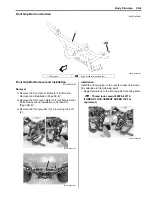Exterior Parts: 9D-7
Air Cleaner Box Cover
Removal
1) Remove the seat. Refer to “Seat Removal and
Installation (Page 9D-11)”.
2) Remove the air cleaner box cover (1) by removing
the fasteners (2).
Installation
Install the air cleaner box cover in the reverse order of
removal.
Front Box
Removal
1) Remove the front box cap (1).
2) Disconnect the front box cap wire (2).
3) Remove the front box mounting screw.
4) Turn the front box (3) counterclockwise and remove
it.
5) Remove the front box holder (4) and cushions (5).
Installation
Install the front box in the reverse order of removal. Pay
attention to the following points:
• When installing the cushion, fit the convex parts “A” of
the cushion onto the concave parts “B” of the front
box.
• When installing the cushion to the front box, align the
cutout “C” on the front box.
2
1
I831G1940006-01
1
2
I831G1940007-02
3
I831G1940008-04
5
4
I831G1940009-02
5
I831G1940010-01
“A”
“B”
I831G1940011-01
“C”
I831G1940012-01
Summary of Contents for 2009 LT-A750XK9
Page 2: ......
Page 4: ......
Page 5: ...SUPPLEMENTS L LT A750XK9 09 MODEL 10 LT A750XPK9 09 MODEL 11 ...
Page 29: ...0A 15 General Information 99565 01010 013 CD ROM Ver 13 ...
Page 57: ...0B 28 Maintenance and Lubrication 09915 40610 Oil filter wrench Page 0B 12 Page 0B 12 ...
Page 68: ...0C 11 Service Data ...
Page 310: ...1K 5 Exhaust System ...
Page 482: ...4D 6 Parking Brake ...
Page 528: ...6B 13 Steering Handlebar ...
Page 581: ......