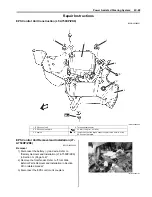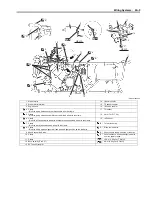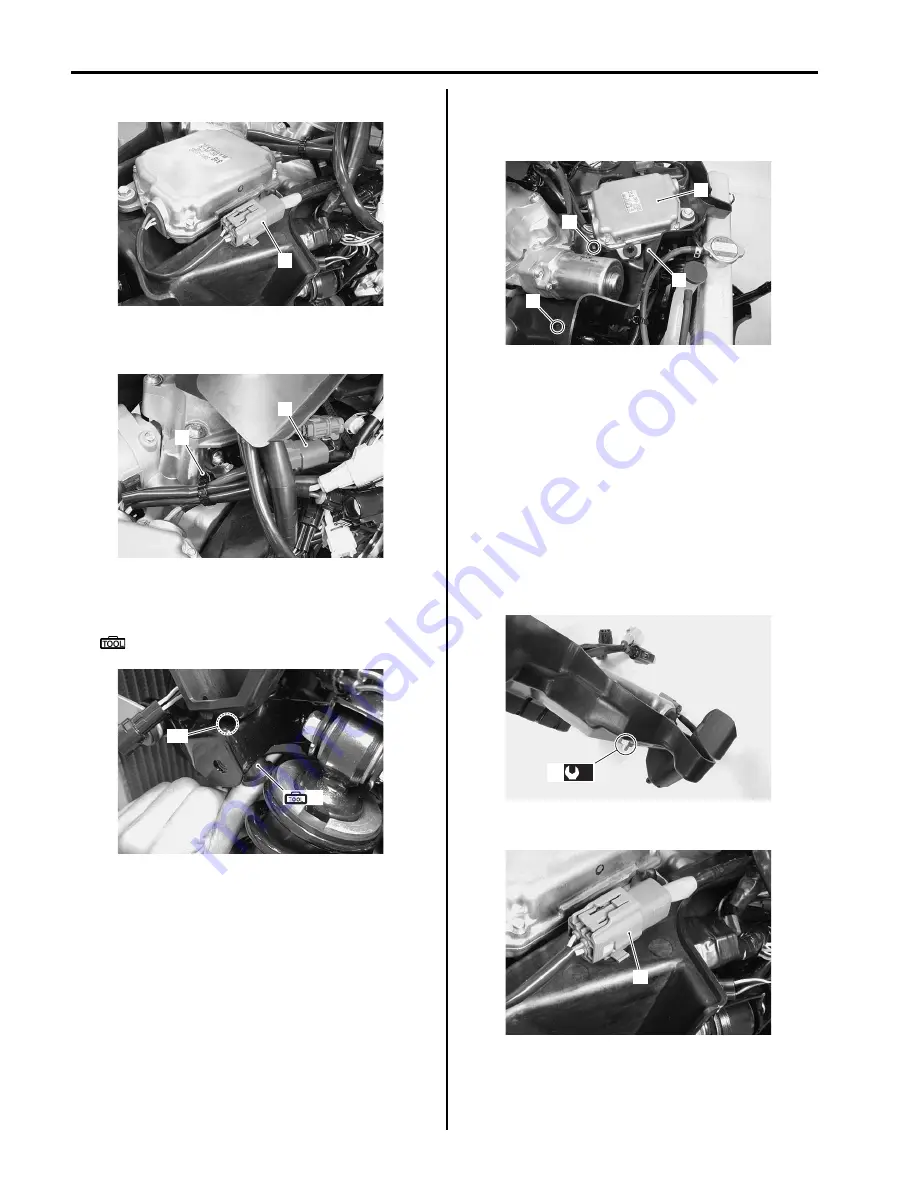
6C-49 Power Assisted Steering System:
4) Disconnect the torque sensor coupler (1).
5) Remove the clamp (2) and release the EPS motor
lead wire (3).
6) Release the clip part “A” of the EPS control unit plate
with the special tool.
Special tool
(A): 09942–83110 (Clip remover)
7) Remove the fastener (4) and bolt (5).
8) Remove the EPS control unit (6) along with the EPS
control unit plate (7).
9) Remove the EPS control unit (6) from the EPS
control unit plate (7) as shown in the EPS control unit
construction. Refer to “EPS Control Unit
Construction (LT-A750XP/ZK9) (Page 6C-48)”.
Installation
Install the EPS control unit in the reverse order of
removal. Pay attention to the following points:
• Tighten the EPS control unit mounting nut (1) to the
specified torque.
Tightening torque
EPS control unit mounting nut (a): 12 N·m (1.2
kgf-m, 8.5 lbf-ft)
• Connect the torque sensor lead wire (2).
1
I931G3630042-01
2
3
I931G3630043-01
(A)
“A”
I931G3630044-01
6
7
5
4
I931G3630045-01
(a)
1
I931G3630046-01
2
I931G3630047-01
Summary of Contents for 2009 LT-A750XK9
Page 2: ......
Page 4: ......
Page 5: ...SUPPLEMENTS L LT A750XK9 09 MODEL 10 LT A750XPK9 09 MODEL 11 ...
Page 29: ...0A 15 General Information 99565 01010 013 CD ROM Ver 13 ...
Page 57: ...0B 28 Maintenance and Lubrication 09915 40610 Oil filter wrench Page 0B 12 Page 0B 12 ...
Page 68: ...0C 11 Service Data ...
Page 310: ...1K 5 Exhaust System ...
Page 482: ...4D 6 Parking Brake ...
Page 528: ...6B 13 Steering Handlebar ...
Page 581: ......