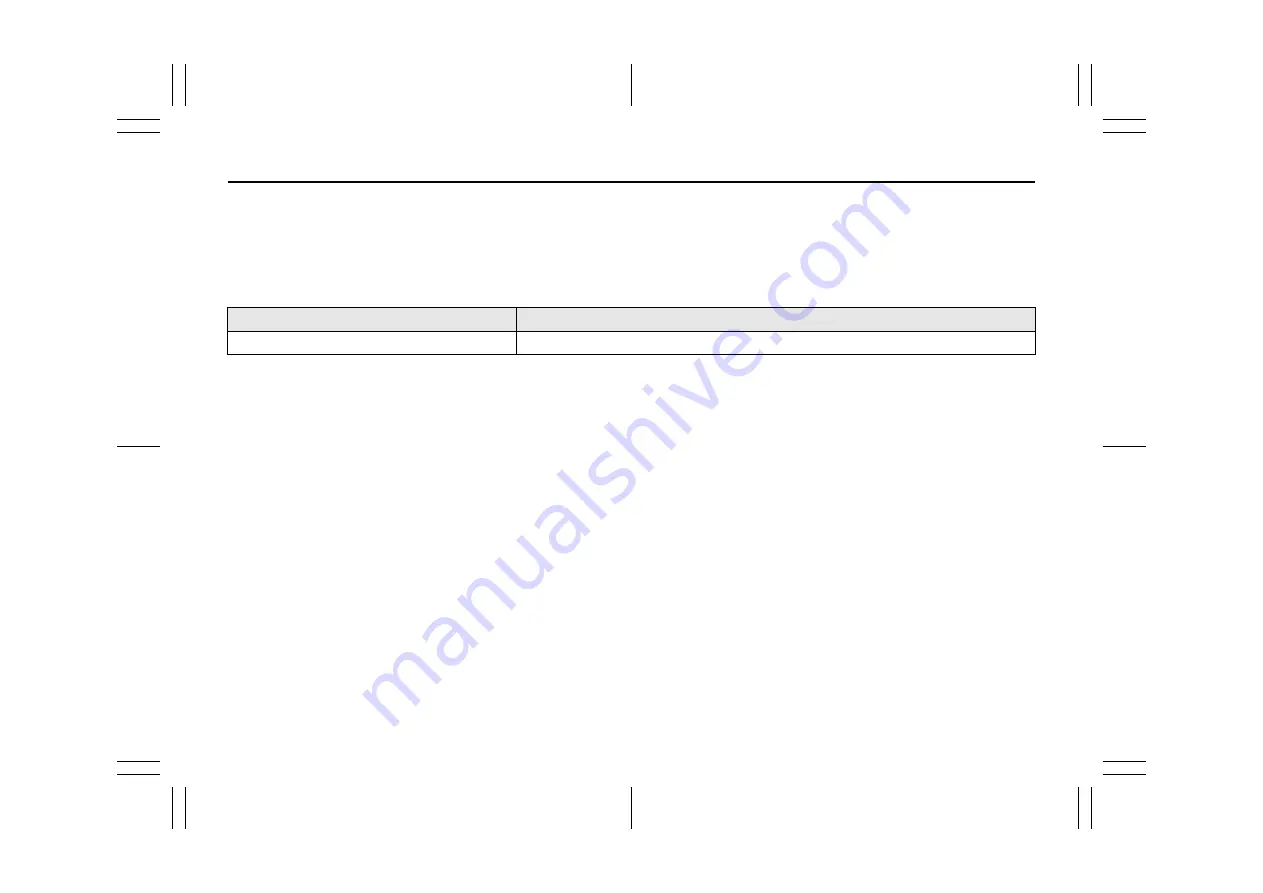
5-12
52SS0-01E
Setup menu
When you turn the ignition switch to “ON” after installation, “SET UP :YES” appears in the display.
1) Press the “M.C.” dial.
The setup menu disappears after 30 seconds of no operation. If you prefer not to set at this time, turn the “M.C.” dial to select “NO”,
then press to confirm.
2) Turn the “M.C.” dial to select the options, then press to confirm.
To proceed to the next menu option, you need to confirm your selection.
3) “QUIT :YES” appears when all the settings have been made.
To return to the first item of the setup menu, turn the “M.C.” dial to select “QUIT :NO”, then press to confirm.
4) Press the “M.C.” dial to confirm the settings.
NOTE:
• You can cancel the menu setting by pressing “SRC/OFF”.
• These settings can be made at any time from the SYSTEM settings (P.5-28) and INITIAL settings (P.5-13).
Menu Item
Description
“CLOCK SET”
Set the clock.
Summary of Contents for Carry Pro
Page 30: ...1 19 FOR SAFE DRIVING 52SS0 01E MEMO ...
Page 184: ...6 47 INSPECTION AND MAINTENANCE 52SS0 01E MEMO ...
Page 198: ...7 13 EMERGENCY SERVICE 52SS0 01E MEMO ...
Page 212: ...9 7 SPECIFICATIONS 52SS0 01E MEMO ...
Page 216: ...10 3 SUPPLEMENT 52SS0 01E ...
Page 223: ...52SS0 01E ...
Page 224: ...52SS0 01E ...
Page 225: ...52SS0 01E ...
Page 226: ...52SS0 01E ...
Page 227: ...52SS0 01E ...
Page 228: ...52SS0 01E ...
Page 229: ...52SS0 01E ...
Page 230: ...52SS0 01E ...
Page 231: ...52SS0 01E ...
Page 232: ...52SS0 01E ...
Page 233: ...52SS0 01E ...
Page 234: ...52SS0 01E ...
Page 235: ...52SS0 01E ...
Page 236: ...52SS0 01E ...
Page 237: ...52SS0 01E ...
Page 238: ...52SS0 01E ...
Page 239: ...52SS0 01E Albanian ...
Page 240: ...52SS0 01E MEMO ...







































