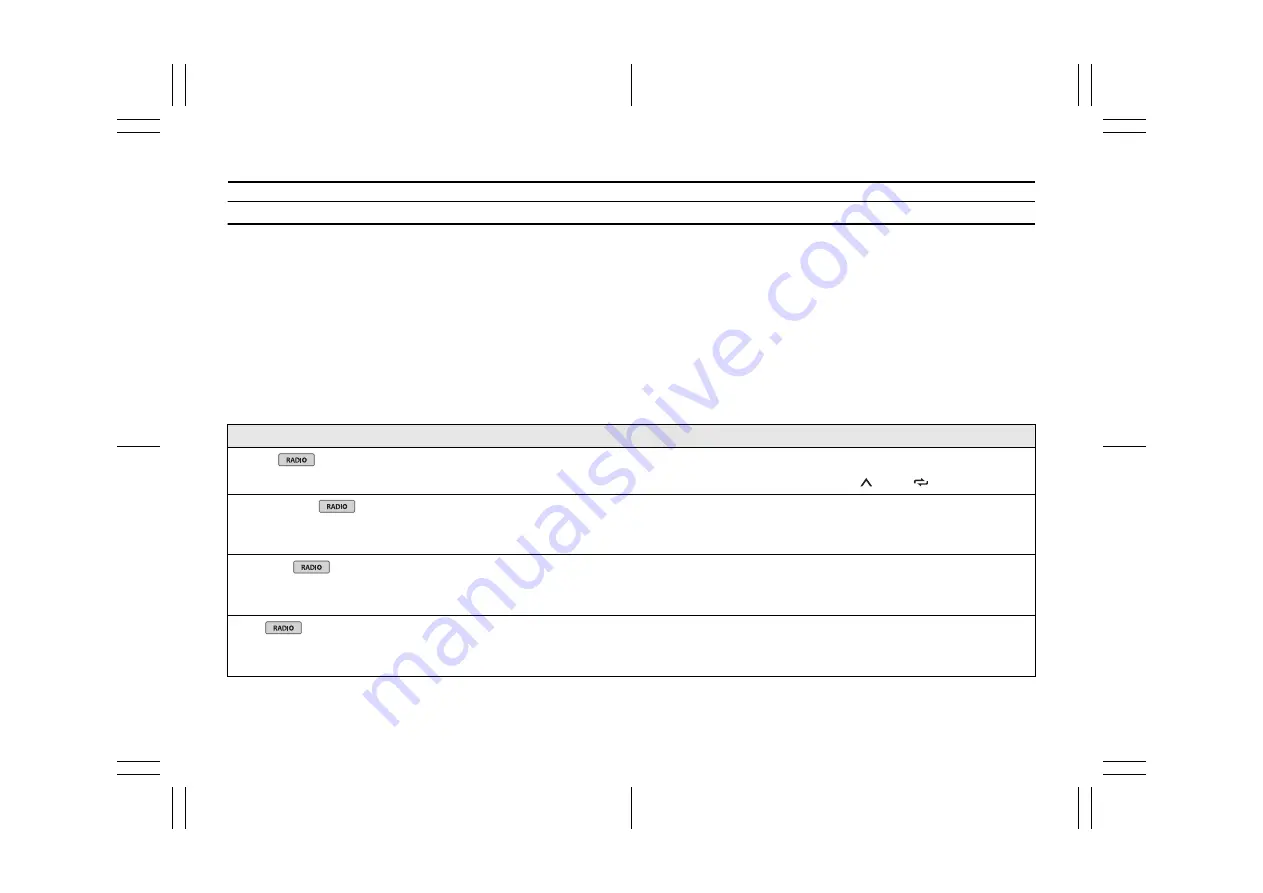
5-24
52SS0-01E
Settings
You can adjust various settings in the main menu.
1) Press the “M.C.” dial to display the main menu.
2) Turn the “M.C.” dial to select one of the categories below, then press to confirm.
• FUNCTION settings (P.5-24)
• AUDIO settings (P.5-26)
• SYSTEM settings (P.5-28)
• ILLUMINATION settings (P.5-29)
• MIXTRAX settings (P.5-29)
3) Turn the “M.C.” dial to select the options, then press to confirm.
FUNCTION settings
The menu items vary according to the source.
Menu Item
Description
“BSM”
Store the six strongest stations on the number buttons (“1/ ” to “6/
”) automatically.
“REGIONAL”
“ON”, “OFF”
Limit the reception to the specific regional programs when AF (alternative frequencies
search) is selected. (Available only when FM band is selected.)
“LOCAL”
FM: “OFF”, “LV1”, “LV2”, “LV3”, “LV4”
AM: “OFF”, “LV1”, “LV2”, “LV3”
Restrict the tuning station according to the signal strength.
“TA”
“ON”, “OFF”
Receive current traffic information if available. (Available only when FM band is
selected.)
Summary of Contents for Carry Pro
Page 30: ...1 19 FOR SAFE DRIVING 52SS0 01E MEMO ...
Page 184: ...6 47 INSPECTION AND MAINTENANCE 52SS0 01E MEMO ...
Page 198: ...7 13 EMERGENCY SERVICE 52SS0 01E MEMO ...
Page 212: ...9 7 SPECIFICATIONS 52SS0 01E MEMO ...
Page 216: ...10 3 SUPPLEMENT 52SS0 01E ...
Page 223: ...52SS0 01E ...
Page 224: ...52SS0 01E ...
Page 225: ...52SS0 01E ...
Page 226: ...52SS0 01E ...
Page 227: ...52SS0 01E ...
Page 228: ...52SS0 01E ...
Page 229: ...52SS0 01E ...
Page 230: ...52SS0 01E ...
Page 231: ...52SS0 01E ...
Page 232: ...52SS0 01E ...
Page 233: ...52SS0 01E ...
Page 234: ...52SS0 01E ...
Page 235: ...52SS0 01E ...
Page 236: ...52SS0 01E ...
Page 237: ...52SS0 01E ...
Page 238: ...52SS0 01E ...
Page 239: ...52SS0 01E Albanian ...
Page 240: ...52SS0 01E MEMO ...




































