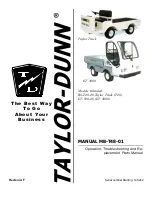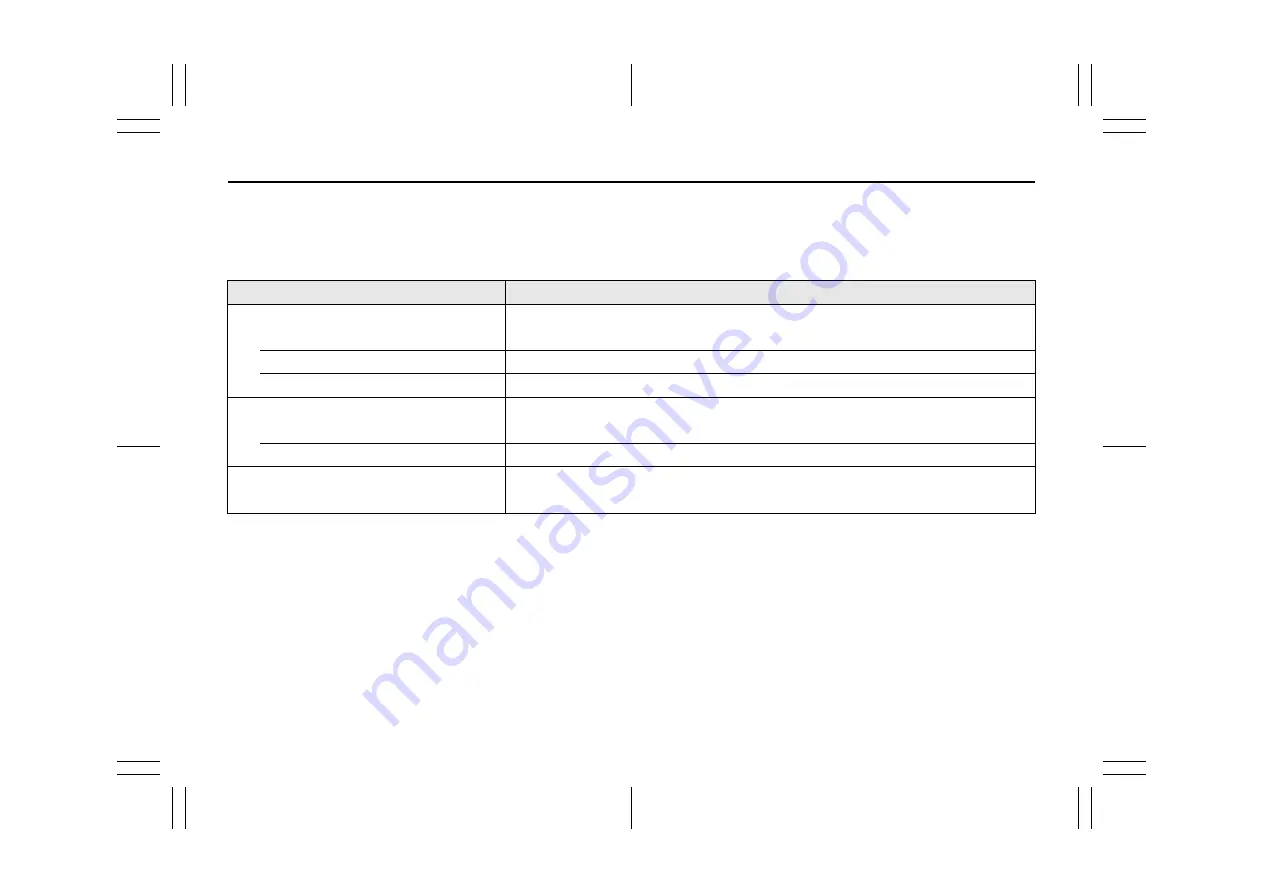
5-13
52SS0-01E
INITIAL settings
1) Press and hold “SRC/OFF” until the unit turns off.
2) Press the “M.C.” dial to display the main menu.
3) Turn the “M.C.” dial to select “INITIAL”, then press to confirm.
4) Turn the “M.C.” dial to select an option, then press to confirm.
Menu Item
Description
“SP-P/O MODE”
“REAR/SUB.W”
This function is not available for this vehicle.
“SUB.W/SUB.W”
This function is not available for this vehicle.
“REAR/REAR”
Select “REAR/REAR” for this vehicle.
“S/W UPDATE”
Select to confirm the latest system information on the unit.
“SYSTEM INFO”
“SYSTEM UPDATE”
This function is not available for this vehicle.
“SYSTEM RESET”
Select “YES” to initialize the unit settings. The unit will be restarted automatically.
(Some of the settings may be retained even after resetting the unit.)
“YES”, “NO”
Summary of Contents for Carry Pro
Page 30: ...1 19 FOR SAFE DRIVING 52SS0 01E MEMO ...
Page 184: ...6 47 INSPECTION AND MAINTENANCE 52SS0 01E MEMO ...
Page 198: ...7 13 EMERGENCY SERVICE 52SS0 01E MEMO ...
Page 212: ...9 7 SPECIFICATIONS 52SS0 01E MEMO ...
Page 216: ...10 3 SUPPLEMENT 52SS0 01E ...
Page 223: ...52SS0 01E ...
Page 224: ...52SS0 01E ...
Page 225: ...52SS0 01E ...
Page 226: ...52SS0 01E ...
Page 227: ...52SS0 01E ...
Page 228: ...52SS0 01E ...
Page 229: ...52SS0 01E ...
Page 230: ...52SS0 01E ...
Page 231: ...52SS0 01E ...
Page 232: ...52SS0 01E ...
Page 233: ...52SS0 01E ...
Page 234: ...52SS0 01E ...
Page 235: ...52SS0 01E ...
Page 236: ...52SS0 01E ...
Page 237: ...52SS0 01E ...
Page 238: ...52SS0 01E ...
Page 239: ...52SS0 01E Albanian ...
Page 240: ...52SS0 01E MEMO ...