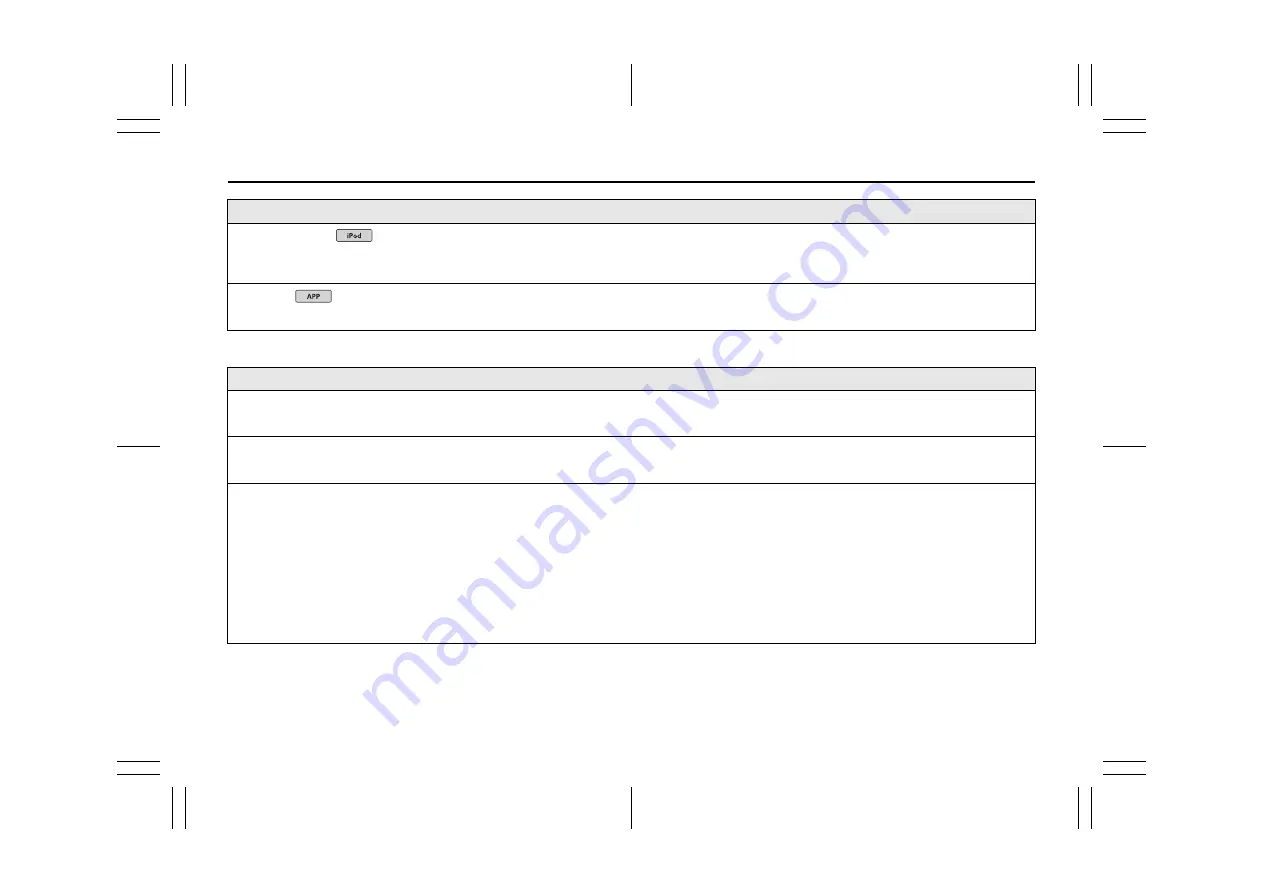
5-26
52SS0-01E
AUDIO settings
*1 When “FADER” is adjusted to the rear position, the sound from the speakers does not come out as there are no rear speakers on this
vehicle.
“AUDIO BOOK”
“FASTER”, “NORMAL”, “SLOWER”
Change the playback speed. (Not available when “CONTROL iPod” is selected in the
control mode.)
“PAUSE”
Pause or resume playback.
Menu Item
Description
Menu Item
Description
“FADER”
*1
Adjust the front and rear speaker balance.
“BALANCE”
Adjust the left and right speaker balance.
“EQ SETTING”
“SUPER BASS”, “POWERFUL”, “NAT-
URAL”, “VOCAL”, “CUSTOM1”, “CUS-
TOM2”, “FLAT”
Select an equalizer band and level for
further customizing.
Equalizer band: “80HZ”, “250HZ”,
“800HZ”, “2.5KHZ”, “8KHZ”
Equalizer level: “+6” to “–6”
Select or customize the equalizer curve.
“CUSTOM1” can be set separately for each source. However, each of the below com-
binations are set to the same setting automatically.
• USB, iPod, ANDROID, SPOTIFY, and APP (iPhone)
“CUSTOM2” is a shared setting used for all sources.
Summary of Contents for Carry Pro
Page 30: ...1 19 FOR SAFE DRIVING 52SS0 01E MEMO ...
Page 184: ...6 47 INSPECTION AND MAINTENANCE 52SS0 01E MEMO ...
Page 198: ...7 13 EMERGENCY SERVICE 52SS0 01E MEMO ...
Page 212: ...9 7 SPECIFICATIONS 52SS0 01E MEMO ...
Page 216: ...10 3 SUPPLEMENT 52SS0 01E ...
Page 223: ...52SS0 01E ...
Page 224: ...52SS0 01E ...
Page 225: ...52SS0 01E ...
Page 226: ...52SS0 01E ...
Page 227: ...52SS0 01E ...
Page 228: ...52SS0 01E ...
Page 229: ...52SS0 01E ...
Page 230: ...52SS0 01E ...
Page 231: ...52SS0 01E ...
Page 232: ...52SS0 01E ...
Page 233: ...52SS0 01E ...
Page 234: ...52SS0 01E ...
Page 235: ...52SS0 01E ...
Page 236: ...52SS0 01E ...
Page 237: ...52SS0 01E ...
Page 238: ...52SS0 01E ...
Page 239: ...52SS0 01E Albanian ...
Page 240: ...52SS0 01E MEMO ...


































