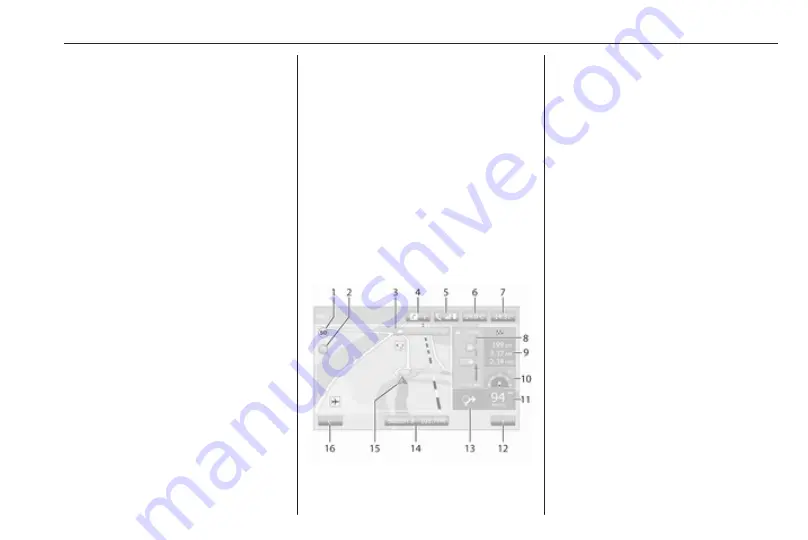
Infotainment system
171
● Change map colours
● Car symbol
● Advanced
6. NAVIGATION SERVICES
Refer to (NAVI 80 IntelliLink)
"LIVE services" below.
● Traffic
● Speed Cameras
● Local search/TomTom
places
● My TomTom live
● Weather
7. ITINERARIES
Refer to (NAVI 80 IntelliLink) "Edit
Itinerary" in the "Guidance"
section
8.
r
: Return to previous screen
Map screen
To access the map screen without
navigation, on the Home page touch
MENU, then Navigation followed by
View Map.
Touch anywhere on the map. The
cursor indicates the current selected
position. To scroll within the map,
drag the cursor in the required
direction.
To access the map screen with
navigation, on the Home page touch
MENU followed by Navigation and
enter a destination. Refer to
(NAVI 80 IntelliLink) "Destination
The map screen (with or without route
guidance) contains the following
controls and information:
1. Speed limit (illuminates red and
flashes if speed limit is exceeded)
2.
o
: Change scale (zoom in/out)
3. Name of the next major road or
road sign information, if
applicable
4.
H
: System notifications (if
equipped)
5.
g
: Phone information
6. Outside temperature
7. Clock
8. Live services: Traffic information
(if applicable), e.g. route
incidents, reception indicator,
traffic map, speed camera
locations (if available) and
weather at destination.
9. Journey information, e.g.
estimated arrival time, total
remaining distance, journey
status (green flag/red flag)
Route summary
10. Compass (touch to switch
between 2D/3D map modes)
11. Change volume of guidance
instructions
Summary of Contents for Movano
Page 1: ...Owner s Manual ...
Page 2: ......
Page 4: ...2 Introduction Introduction ...
Page 7: ...Introduction 5 ...
Page 13: ...In brief 11 Instrument panel overview ...
Page 15: ...In brief 13 ...
Page 98: ...96 Instruments and controls Control indicators in the instrument cluster ...
Page 124: ...122 Infotainment system Control elements overview Radio 15 USB ...
Page 126: ...124 Infotainment system NAVI 50 IntelliLink ...
Page 128: ...126 Infotainment system NAVI 80 IntelliLink ...
Page 324: ...322 Customer information ...
















































