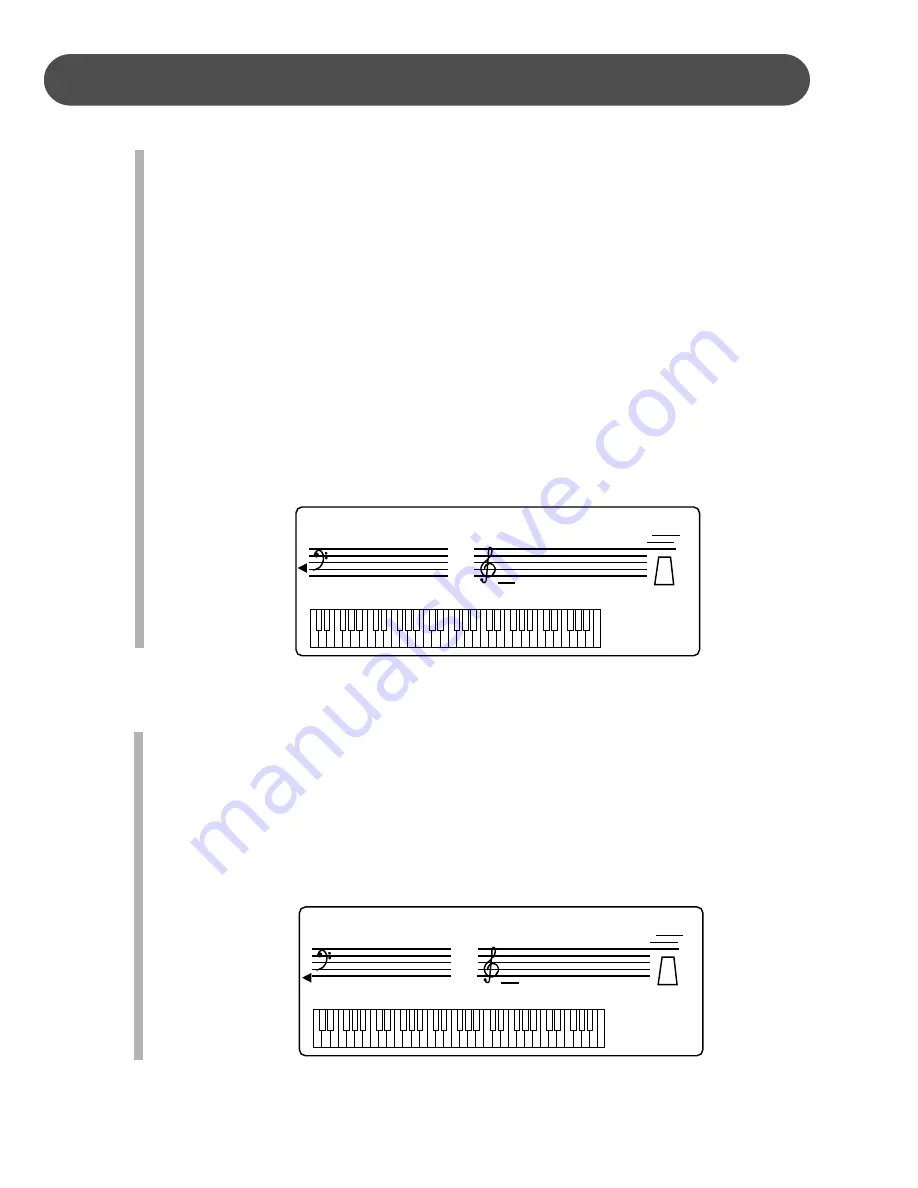
34
OVERALL CONTROLS
VOCAL PROMPT VOLUME (for SP-67e only)
- The musical training course uses
vocal prompting in the lessons.
The volume of the vocal prompts can be ad-
justed independently from the overall keyboard volume. The vocal prompt
volume can be adjusted from 00, no sound, to 24, maximum level. The key-
board voice and accompaniment will not be affected by the vocal prompt vol-
ume adjustment.
Please note
, if the piano must be in the training mode to adjust the vocal
prompt volume.
1.
Press the LESSONS button or the SONG button to egage the training mode,
the “TEACH” icon will appear in the display.
2.
Press the OVERALL button four times, until the triangle in the display screen
moves to the VOLUME position. The current value followed by “TeachVol” will
appear on the display screen.
3.
Use the + button to increase the level or the – button to decrease the level. The
number pad can also be used to directly enter a value ranged from 00-24.
Press the +, – buttons simultaneously to recover the default setting of 21.
4.
After three seconds the display screen will recover to the default voice screen.
VOCAL PROMPT (for SP-67e only)
- If you don’t want to hear the vocal prompting,
you may disable it.
1.
Press the OVERALL button five times, until the triangle in the display screen
moves to the TALKING position. The current vocal status followed by “Vocal”
will appear on the display screen.
2.
Use the + button to turn the vocal prompting on, or the – button to turn the
vocal prompting off. The default setting is vocal on.
3 .
After three seconds the display screen will recover to the default voice screen.
DSP
i
TUNING
i
GRADE
i
VOLUME
i
TALKING
i
TRANSPOSE
i
TOUCH
i
SPLIT POINT
i
METRO
i
TEMPO
122
off
:
Vocal
DSP
i
TUNING
i
GRADE
i
VOLUME
i
TALKING
i
TRANSPOSE
i
TOUCH
i
SPLIT POINT
i
METRO
i
TEMPO
122
21:
TeachVol
Summary of Contents for SP-47
Page 1: ...1 SUZUKI Pianos SP 47 Portable Keyboard OWNER S MANUAL SUZUKI ...
Page 2: ...2 ...
Page 58: ...58 NOTES ...
Page 59: ...59 NOTES ...
















































