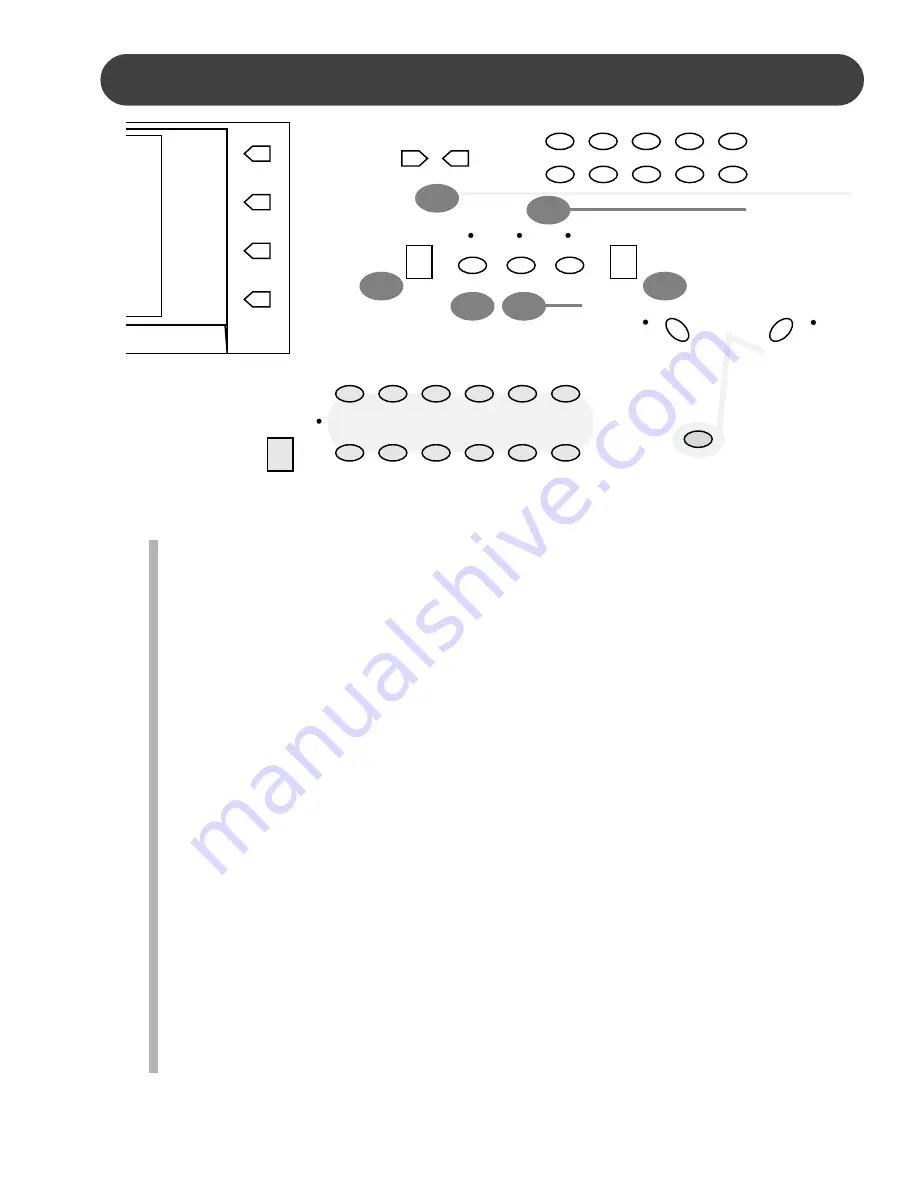
15
27.
–/NO and +/YES
- The –/NO, +/YES buttons change settings for a number of
features on the piano. Press the buttons for a increment change, and hold down the
button to cycle down or up respectively.
28.
NUMERIC PAD
- Use the numeric pad to input numbers directly while changing the
voice, style or SELECT button settings.
29.
RECORD
- This section is able to record a song, with a 3-track sequencer. It will
record all note events and the accompaniment flow exactly as they are performed.
Press and hold down the RECORD button, then press the track button(s) you want
to record in. Recording begins as soon as you start to play on any section of the
keyboard. Press the RECORD button again to stop recording. Please see the
Record section of the manual for more information.
30.
ACCOMP (ACCOMPANIMENT)
- The ACCOMP button is used to select the auto
accompaniment track of a song for recording or playback. Please see the Record
section of this manual for more information.
31.
MEL (MELODY) 1 , MEL (MELODY) 2
- There are two tracks for recording melody,
which are assigned by the MEL 1 and MEL 2 buttons. Please see the Record sec-
tion of this manual for more information.
32.
PLAY/STOP
- Press the PLAY/STOP button to hear selected tracks that you have
recorded on. Press the PLAY/STOP button again to stop the playback. Please see
the Record section of this manual for more information.
PANEL CONTROLS
27
28
29
30
VOICE
STYLE
SONG
RESET
VOICE/STYLE
POP
PIANO
COUNTRY
SAX
TECH.POP
E.PIANO
DANCE
ORGAN
S.BALLAD
N.GUITAR
SWING
VIOLIN
RHUMBA
STRINGS
ROCK
TRUMPET
BOOGIE
SYNTH
USER 1
USER1
USER 2
USER 2
USER 3
USER 3
–
NO
+
YES
RECORD
ACCOMP
MEL 1
MEL 2
PLAY/STOP
LEFT —— SONG —— RIGHT
0
1
2
3
4
5
6
7
8
9
DEMO
31
32
Summary of Contents for SP-67
Page 1: ...1 SUZUKI Pianos SP 67 PORTABLE KEYBOARD OWNER S MANUAL SUZUKI...
Page 2: ...2...
Page 63: ...63...
















































