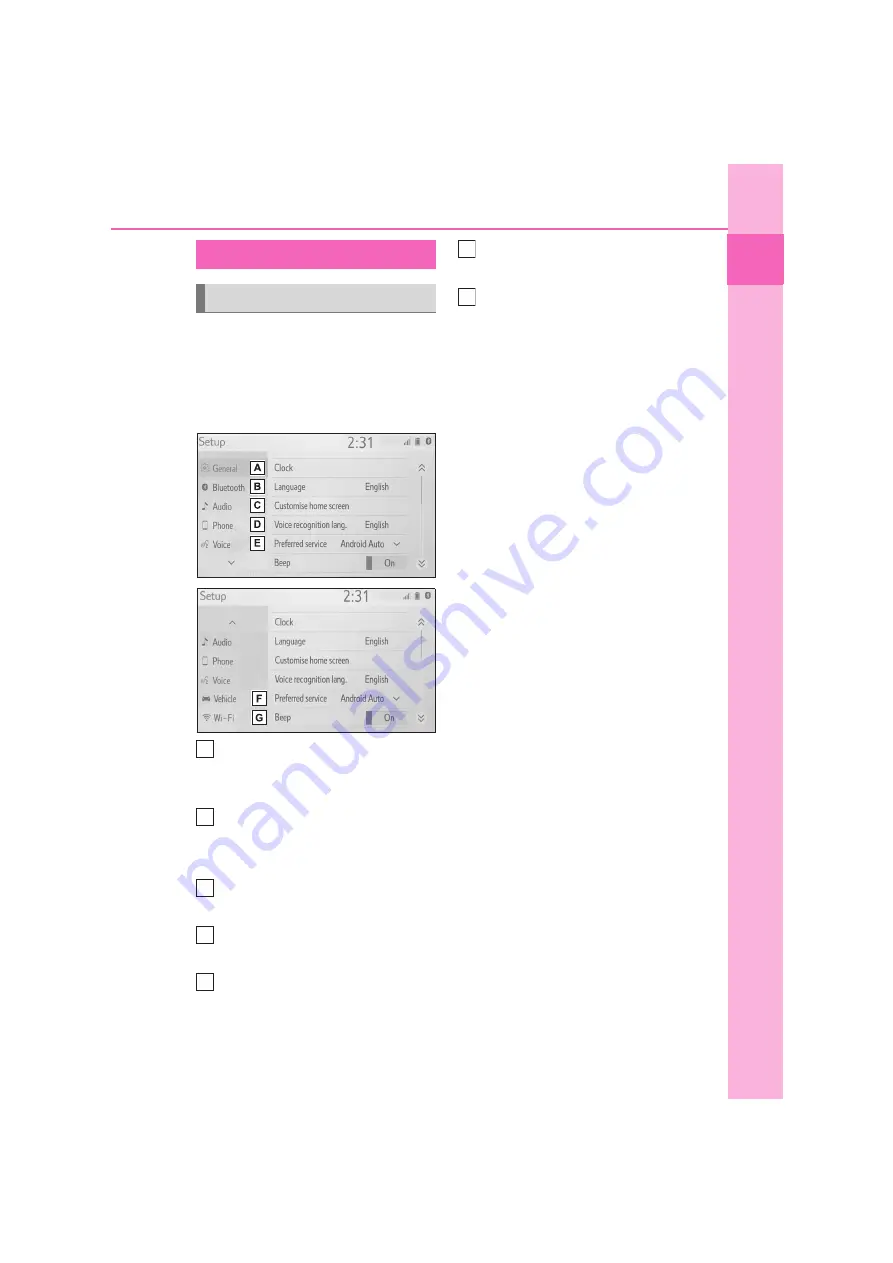
13
1
1-1. Basic function
Quick
gui
de
COROLLA_HV(TMUK)_OEM_MM_(EE)
Press the “SETUP” button, or press
the “MENU” button, then select
“Setup” to display the “Setup”
screen. The items shown on the
“Setup” screen can be set.
Select to change the selected
language, operation sound set-
tings, etc. (
P.48)
Select to set Bluetooth
®
device
and Bluetooth
®
system set-
tings.(
P.30)
Select to set audio settings.
(
P.79)
Select to set the phone sound,
contacts settings, etc. (
P.122)
Select to set the voice settings.
(
P.51)
Select to set vehicle information.
(
P.52)
Select to set Wi-Fi
®
connection
settings. (
P.38)
“Setup” screen
“Setup” screen
A
B
C
D
E
F
G
Summary of Contents for SWACE
Page 15: ...14 1 1 Basic function COROLLA_HV TMUK _OEM_MM_ EE ...
Page 55: ...54 2 4 Other settings COROLLA_HV TMUK _OEM_MM_ EE ...
Page 89: ...88 3 6 Tips for operating the audio visual system COROLLA_HV TMUK _OEM_MM_ EE ...
Page 95: ...94 4 1 Speech command system operation COROLLA_HV TMUK _OEM_MM_ EE ...
Page 136: ...135 COROLLA_HV TMUK _OEM_MM_ EE Index Alphabetical Index 136 ...
Page 140: ...139 Alphabetical Index COROLLA_HV TMUK _OEM_MM_ EE ...
Page 141: ...140 COROLLA_HV TMUK _OEM_MM_ EE Certification ...
Page 142: ...141 COROLLA_HV TMUK _OEM_MM_ EE ...
Page 143: ...142 COROLLA_HV TMUK _OEM_MM_ EE ...
Page 144: ...143 COROLLA_HV TMUK _OEM_MM_ EE ...
Page 145: ...144 COROLLA_HV TMUK _OEM_MM_ EE ...
Page 146: ...145 COROLLA_HV TMUK _OEM_MM_ EE ...
Page 147: ...146 COROLLA_HV TMUK _OEM_MM_ EE MPEG LA ...
Page 148: ...147 COROLLA_HV TMUK _OEM_MM_ EE ...
Page 149: ...148 COROLLA_HV TMUK _OEM_MM_ EE ...















































