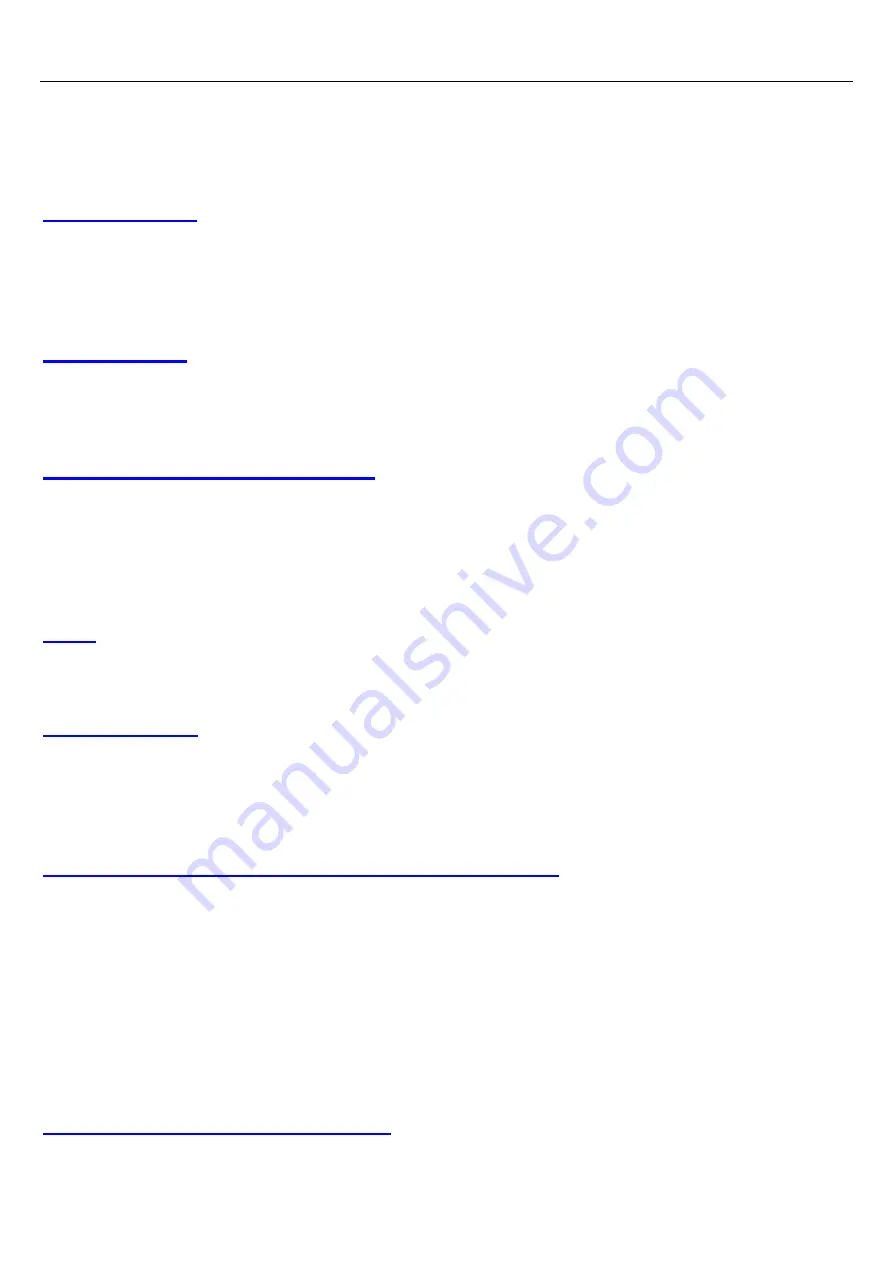
13
can also lead to audio problem.
7.4 Troubleshooting for Keyboard
Check the wire between mainboard and keyborad, watch if there is fracture or cladding material breakage.
No key can work
Check the joint of mainboard and keyboard wire, watch if there is poor soldering ofrfake solder.
Check the resistances that locate on the keyboard PCB. Watch if there is wrong or broken ones. Also, the poor
soldering of fake solder should be concerned and checked carefully.
Check the other components of keyboard(such as capacitances and microswithes) are wrong or bad. Check
whether there is a jam at the sound hole in front cabinet.
Volume too low
Check whether one or more speakers are bad.
Check whether the audio wires are installed reversedly. The left channel wire should be white and the right
channel wire
is red.
Sound channel loss or confounding
If the connection is stable and right, the mainboard audio output module may be bad, refer to chapter 5 for more
details
and resolution ways.
Check the audio output socket of mainboard to see whether it is wrongly inserted. If not, the mainboard audio
output module may be bad, refer to chapter 5 for more details and resolution ways.
Check if there is anything should not exist in the speaker hollow space (such as screws).
Noise
Check if the speakers are bad.
Check if the antihunting EVA is broken or missing.
Check the screws that fasten the keyboard to the cabinet. They may be lost or getting loose.
Keys are sunken
The key set may be bad, change them.
7.5 Troubleshooting for Remote Control
Check the wire between mainboard and RC board, watch if there is fracture or cladding material breakage.
The RC (remote control, the same below) does not work
Note: If the troubleshooting can not help, please change the RC board. If that still can
’
t solve the problem, please
refer to
chapter 5 for more details and resolution ways with a will to mainboard repairing.
Check the joint of mainboard and RC board wire, watch if there is poor soldering or fake solder. Also, the short
circuit
can lead to this problem, too.
Check the infrared senser that locates on the keyboard PCB. Watch if it is wrong or broken. Also, the poor
soldering of
fake solder should be concerned and checked carefully.
The short circuit is the most probable causation factor of this proble. Check the wire and joints for a judgement.
The LED displays light in wrong color
Check the cable that links mainboard and RC board, watch if it is inserted with wrong location(similar with
Summary of Contents for SZTV-40LED6A
Page 8: ...8...
Page 9: ...9...
Page 10: ...10...
Page 15: ...15 CHAPTER 6 TROUBLE SHOOTING FLOW CHART...
Page 16: ...16...
Page 17: ...17...
Page 18: ...18...
Page 19: ...19...
Page 20: ...20 CHAPTER 7 MAIN BOARD POWER SCHEMATICS...
Page 28: ...21 IR OARD KEY BOARD...














































