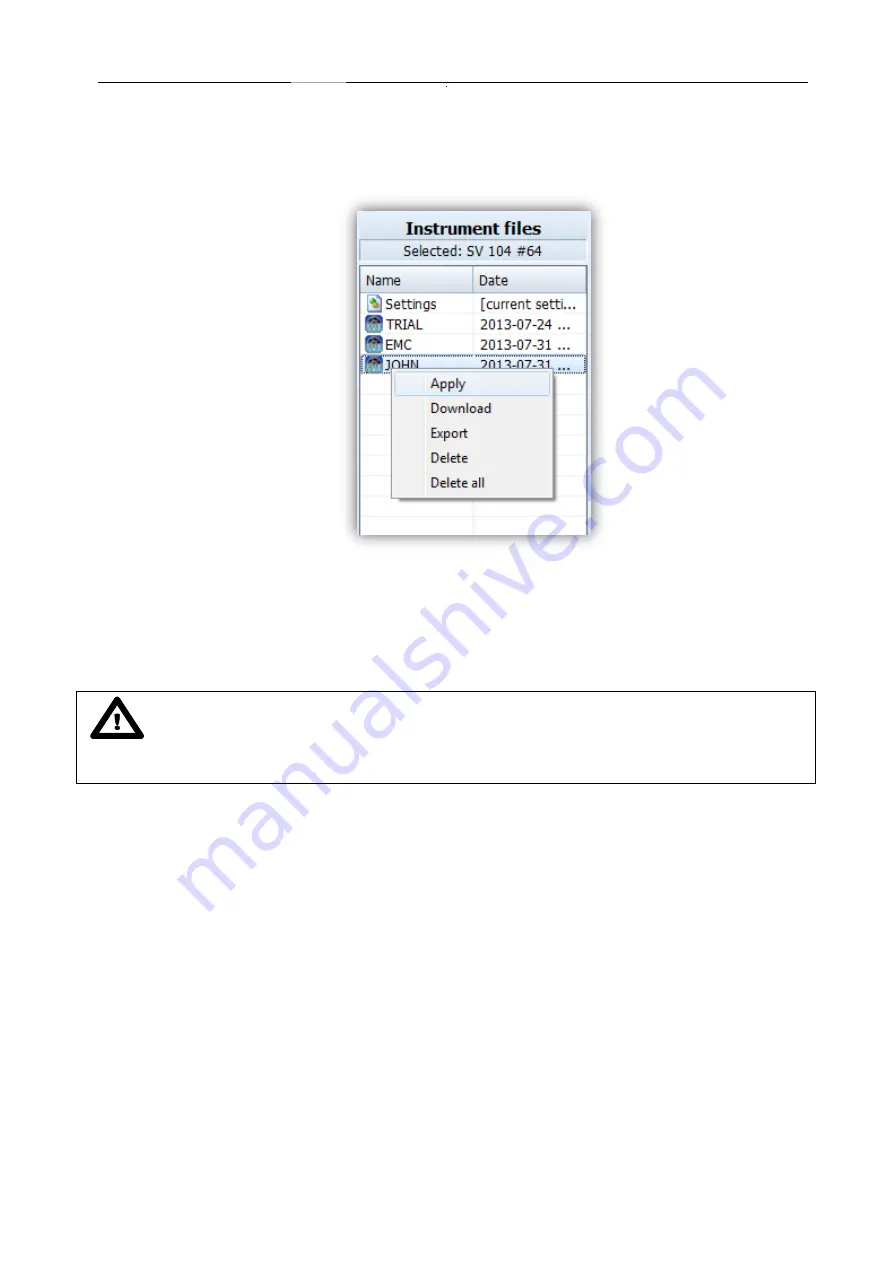
SV 104 USER'S MANUAL_
DRAFT
_______________________________________________
_
45
9. Now it is time to upload the configuration back to the instrument. Just click the left arrow pictogram.
10. Once copied select the copied file in the Instrument files, and right click onto it to open context menu.
Then choose
“Apply”
command (Figure 5-6). Alternatively you can enter the
“Load Setup”
menu
directly in the instrument and load it as the current configuration. See chapter 4.6 for details.
Figure 5-6
Instrument files panel and context commands
11. This ends the procedure. Disconnect the dosimeter and the instrument is now ready for a new
measurement run using the settings you have just uploaded.
Notice:
During configuration there are quite a number of parameters to set. To understand
detailed meaning of parameters and how the results are calculated refer to Appendix D and check the
following by chapters.
















































