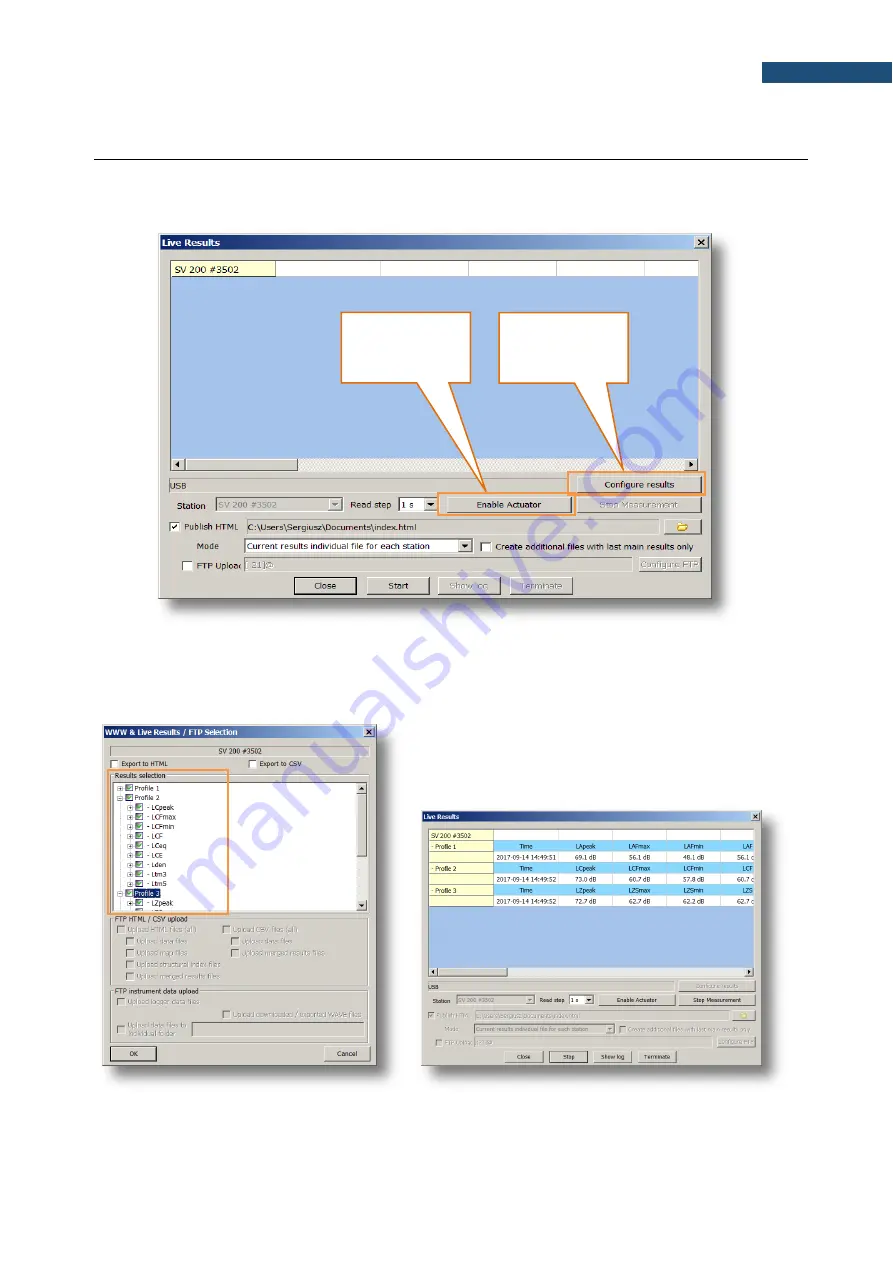
84
SV 200A User Manual
9.6 V
IEWING LIVE RESULTS
It is possible to observe live results. For this:
1. Click on the
Live results preview
button on the
Remote Communication Center
panel.
2. Click on the
Configure results
button to select results for viewing in the
WWW & Live Results / FTP Selection
window and return to the
Live Results
window by
clicking the
OK
button. Then press the
Start
button in the
Live Results
window to start results
presentation.
In the
Live Results
window, you can also:
1. change the step of data readout (
Read step
button),
2. start or stop measurements (
Start Measurement
/
Stop Measurement
button),
Viewing results
configuration
button
Actuator enabling
button
















































