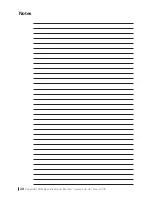14
Copyright SVB-Spezialversand Bremen / www.svb.de / Rev. 2018
5. Battery
You can see the battery‘s state of charge by looking either at the display on the
battery or that on the handlebar (see Chapter 2).
Make sure that no splash or rain water enters the switch, the charging socket or
the battery case over the battery holder. When the bike is placed in the rain, make
sure to place the bike so that water can only flow out of the battery holder and
not inside. Should this not be an option, remove the battery and keep it in a dry
environment.
5.1 Charging the battery
To charge the battery you may remove it from the bike.
1. Unlock the battery (see Chapter 1).
2. Remove the battery from the bracket.
3. Charge the battery.
4. After charging, place the battery back in the bracket and lock the battery
bracket.
Charge the battery after every use!
•
Only use the provided charger when charging the battery.
•
Ideally, charge the battery in room temparature, between 10°C and 45°C
in a dry and well ventilated surrounding. First, connect the charger to the
battery charging socket. Only after should you proceed to connect the
charger to the alternating mains voltage (230V AC). The state of charge
is displayed on the charger. When the battery is charged, separate the
connections in reverse order.
Trickle charging after a long time of non-usage, like it is commonly used
with lead acid batteries, should not be applied in this case (see also 5.2)
•
Do not use the bike (for testing purposes) while the battery is
charging.
•
Do not use the charger during thunderstorms.
battery‘s state of charge display
charging socket