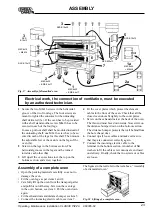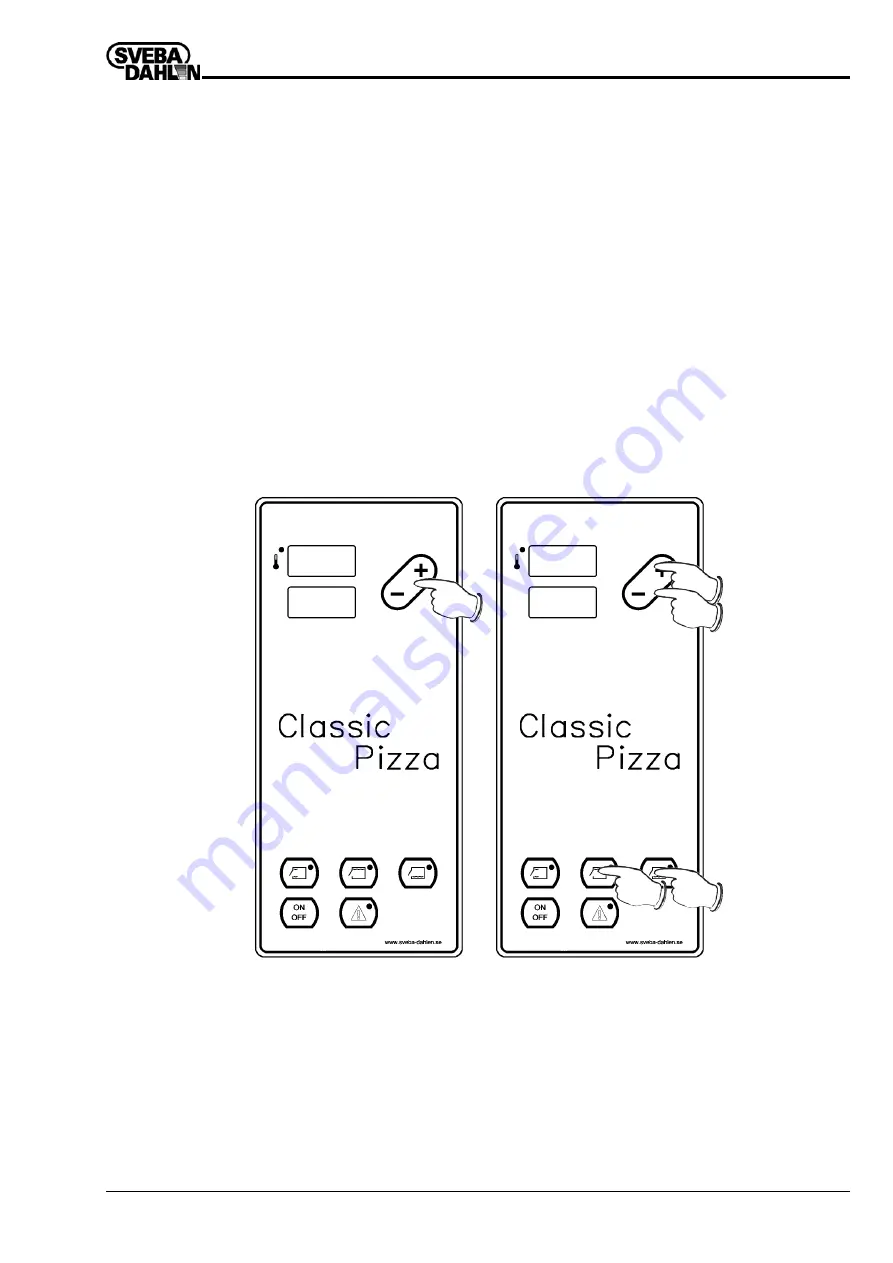
11
Operating Maintenance Installation CLASSIC PIZZA 860005-02
4
2
3
4
Fig 1
Fig 2
1 0 4
1 2 0
.
.
1 0 4
1 2 0
.
.
5
1. Change to "SEt".
2. When the +/- button is pressed, the top display changes from SEt to show the start day and hour, the lower display shows
the stop day and hour.
3. Set the start hour with +/-.
4. Set the stop hour, by holding the top heat button pressed in, and change with +/-.
5. Change to next day be holding the lower heat button pressed in and change with +/-.
To inactivate a start/stop time: increase the time until "--" is shown in the display.
Setting the start and stop times, set.