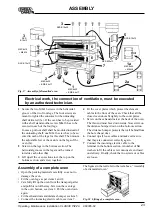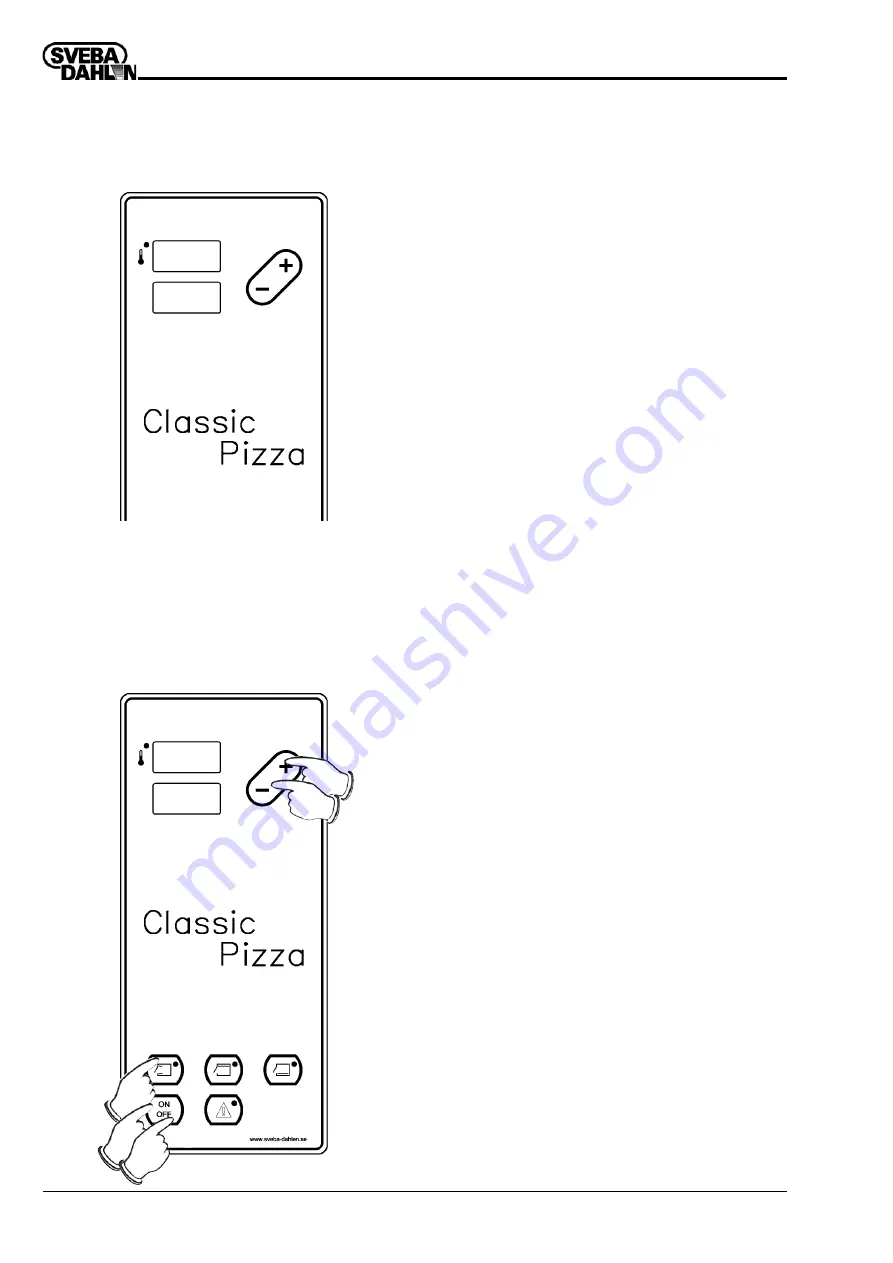
8
Operating Maintenance Installation CLASSIC PIZZA 860005-02
3
5
7
2
5
7
2
0
5
2
8
0
H
1 5
2
3
Start Timer
The oven can be started with a timer that counts down the set time, according to the description
"Start timer", or be programmed to start and stop and fixed times every day, according to the
description "Weekly timer",
1. Hold the ON/OFF button pressed in for 10 seconds. The
temperature display changes to the desired start temperature and
the number of hours remaining to the start.
2. Set the desired start temperature with +/-.
3. Set the hours until the start by holding the front heat button
pressed in and change with +/-.
4. The display counts down ´hour by hour, when H00 is reached,
the oven starts and heats up to the set temperature.
5. The start timer can be deactivated, by holding once again the
ON/OFF button pressed in for 10 seconds.
Baking
1. Enter the desired temperature, baking time and steam time.
2. To divide the power between front, top and bottom heat, enter
the desired value by pressing the respective button. Settings 0-10
correspond to 0-100% power. The display "Temperature set value"
is used to show the set temperature. Change the value with the +/-
button for temperature. The display returns to the set values after a
couple of seconds.