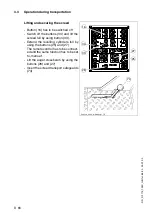D 69
D
D_DF1
1
5_135C_
G
B
.f
m
. 69-
92 -
02-
01.
0
3
Loading/distributing material
- Button (16) has to be switched off.
- Use switch (13) to open the hopper.
Instruct the truck driver to dump the
material.
- Set the switches for the auger (24) and
the conveyor (32) to „auto”.
- Press button (15) to fill the machine for
paving.
- Switch the conveyors on.
The limit switches for the conveyors
(89) or (89a
&
) must switch off when
the material has reached the area be-
neath the auger crossbeam.
- Check that the material is conveyed
properly.
Manually switch on or off the conveyor
if the material is not conveyed properly
until a sufficient amount of material lies
in front of the screed.
Element1_SPSC.cdr
15
16
32
24
13
89
F0114_A1.EPS/Ultra3.EPS
89 A
Summary of Contents for DF 115 C
Page 1: ...Operating instructions 02 01 03 Road Finisher 900 98 06 40 DF 115 C DF 135 C...
Page 2: ......
Page 4: ......
Page 10: ......
Page 12: ......
Page 40: ......
Page 44: ...D 4 D D_DF115_135C_GB fm 4 92 02 01 03 Element2_KC cdr 9 8 12 A 9 A 5 6 7 11 10...
Page 46: ...D 6 D D_DF115_135C_GB fm 6 92 02 01 03 Element2_KC cdr 9 8 12 A 9 A 5 6 7 11 10...
Page 132: ......
Page 178: ......