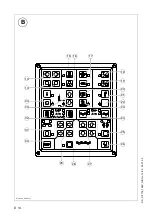D 9
D D_DF1
1
5_135C_
G
B
.f
m
.
9-
9
2
-
0
2
-0
1.
03
Item Designation
Brief description
13
Open hopper
Push-button:
Left: open left hopper halve
Right: open right hopper halve
If both hoppers are hydraulically actuated at the same time
(1 valve), either the left button or the right button can be used
for operation.
14
Close hopper
Push-button:
- Left: close left hopper halve
- Right: close right hopper halve
Separate actuation (
&
):
Is required when paving in spaces where there is only limited space
at one side or when obstacles obstruct unloading of the truck.
15
Filling the machine
for paving
Self-engaging button with LED indication
- Operating requirements: button 16 „OFF”
Button 15 is used for the filling function:
- The diesel engine speed is increased to the preselected
nominal speed and all conveying functions (conveyor and
auger) which are set to „Automatic” can be activated.
Switching off:
Press button 15 again or tilt the drive lever to
the paving position.
16
Main function
switch
Self-engaging button with LED indication
Button 16 locks all functions necessary for paving. Although
the individual functions are set to „Auto”, they are not acti-
vated when the drive lever is moved.
The set-up is retained, allowing the machine to be re-posi-
tioned and unlocked at the installation site. Paving can be
continued by moving the drive lever.
Button 16 is set to „ON” when restarting.
Summary of Contents for DF 115 C
Page 1: ...Operating instructions 02 01 03 Road Finisher 900 98 06 40 DF 115 C DF 135 C...
Page 2: ......
Page 4: ......
Page 10: ......
Page 12: ......
Page 40: ......
Page 44: ...D 4 D D_DF115_135C_GB fm 4 92 02 01 03 Element2_KC cdr 9 8 12 A 9 A 5 6 7 11 10...
Page 46: ...D 6 D D_DF115_135C_GB fm 6 92 02 01 03 Element2_KC cdr 9 8 12 A 9 A 5 6 7 11 10...
Page 132: ......
Page 178: ......